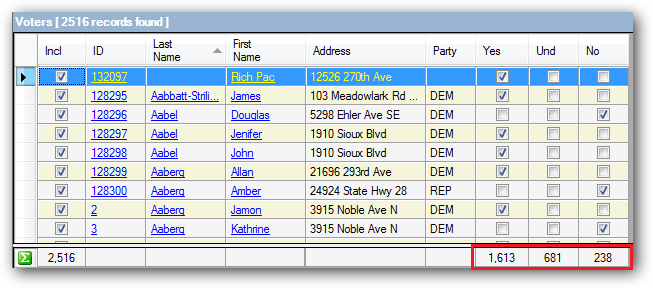It should run about 50 times faster with today's release. That will save you some time!
A new item was added today. For political customers it will read Voter Relationships.
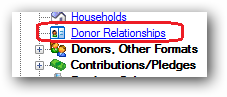
Partnership was added to the Payment Methods drop down in the Contributions list:
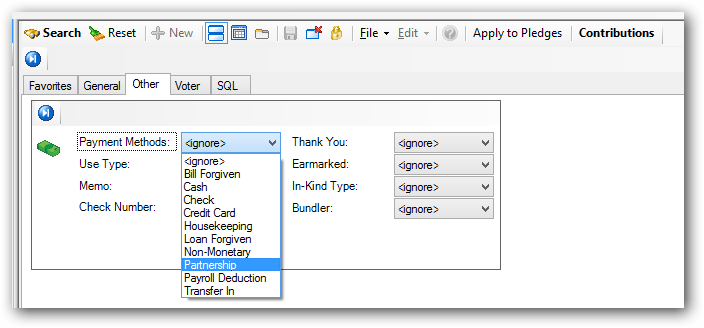
A feature was added so that from the Household list one can set en masse attributes for all members of the household for all included households in the list.
Audit Count
You can add to the format 3 new columns. Audit Count, Audit First Date and Audit Last Date. The Audit Count column is linkable. You will be able to see the Trail Blazer audit trail for how frequently that record has been updated.
These columns have been added to the following tables:
Address
Contribution
Expenditure
Household
Invoice
Payee
Payer
Voter/Donor
In the picture below, if I click on the 10 in the Audit Count column for Vickie Hull, I will see the following:
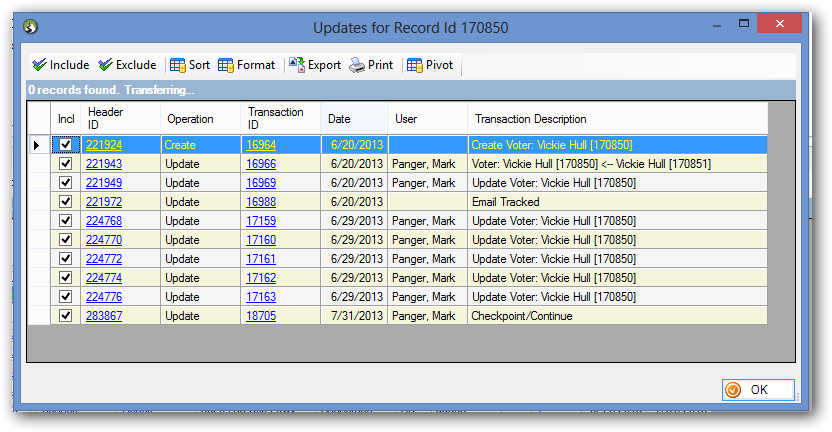
This will give me the edit history for this particular person.
We had to make some changes for PAC's the file both federally and non-federally.
Also our non-monetary expenditures were not being given a unique transaction ID. That's corrected.
A SQL Query walks into a bar. In one corner of the bar are two tables. The Query walks up to the tables and asks: - Mind if I join you?
SELECT * FROM [Users]
WHERE [Clue] > 0
No records found.
So, we've had this category in our knowledge base named Best Practices for some time. However, it's been empty. Not any more. Tom has written a few articles and promises more to come. They can be viewed here.
Have you been storing images on your voter/donor records?
To prepare for some future enhancements, the images have been moved to the Gallery tab:
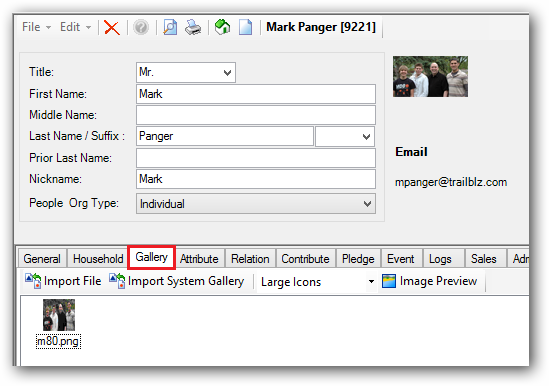
Stay tuned for more.
If you would like to experiment in this area, be aware that a images and documents placed into the System Gallery...
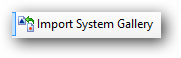
...are available to other parts of the program including Events, other Voter/Donor records, and soon emails.
Would you like to de-active some of them so they won't show up in your dropdown lists?
With our release today you can do that.
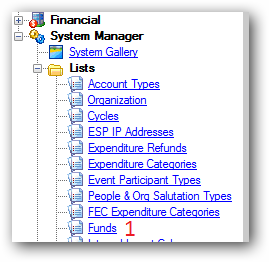
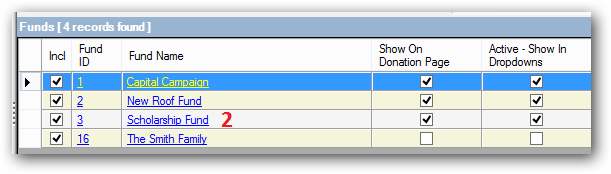
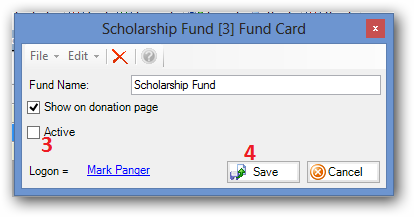
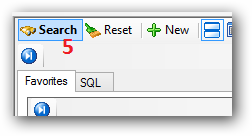
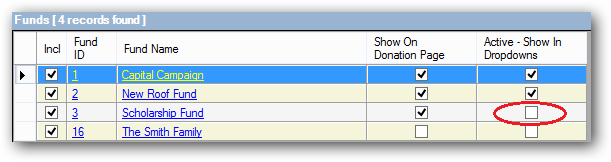
Have you ever wanted or tried to delete a saved query from Trail Blazer? It's ah.... quirky. But I've got a video that will show you how to do it!
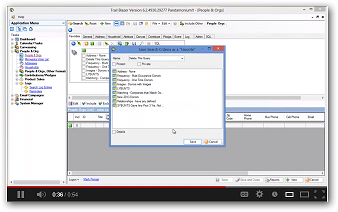
The Call Book Report will now printed INCOMPLETE reminders in the log notes area of the report.
To run the Call Book Report:
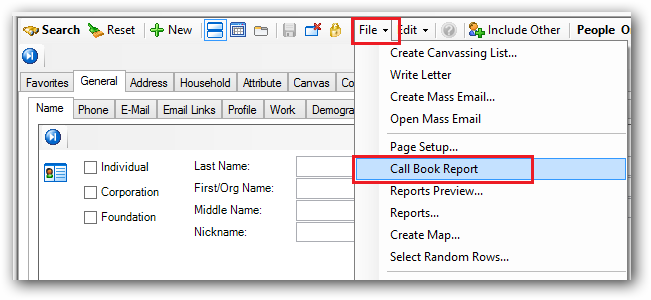
Someone asked via the comments box: Is there a keyboard shortcut for switching between open windows?
Yes: Ctrl-Tab
Someone asked via the comments box: Can you search for PACs by FEC ID?
Yes. It's not a built in search so you will need to use the SQL tab.
Enter the following:
EntityFilerID='Cxxxxxxxx'
Be sure to replace the x's with the Committee ID number.
If you were experiencing slow opening of existing email campaigns, today's release corrects that.
With today's release we have corrected the problem of Log Notes not printing on the Call Book report found in the File menu of the Voter/Donor Search tool strip.
I got this question from a customer over the weekend:
Is there a report that we can run that will tell us donors who have increased their donations calendar year 2013? We would like to check out increased donations from current donors. Thanks
Kathy
Yes, you can do that. It will require a few extra steps as outlined here. In my demonstration database I have 961 donors that gave more in 2012 than in 2011:
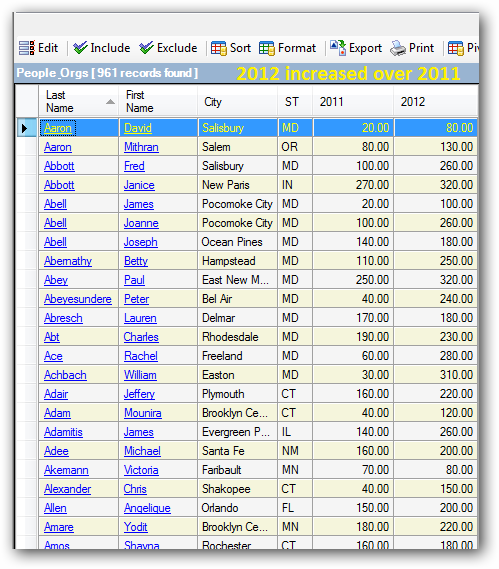
Looking for reporting of contributions that roll with the calendar date? In other words a column named This Year means 2013 when the calendar is 2013 and 2014 when the new year rolls in. This video will show you how to do this.
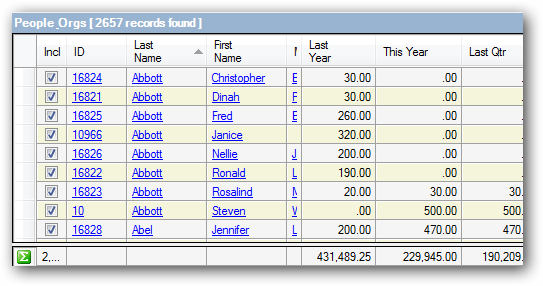
A new feature has been added to the import of CSV files. Before you can import the file, you must complete the Pre-Import Check. More information about this check can be found here.
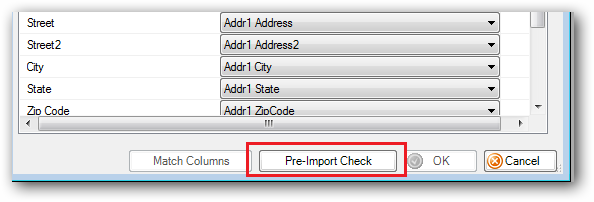
Go ahead and give em' a spin.
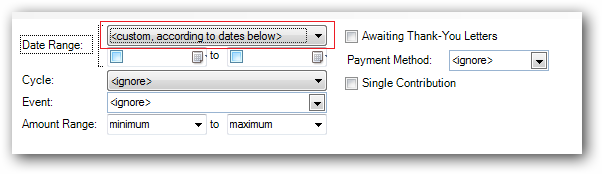
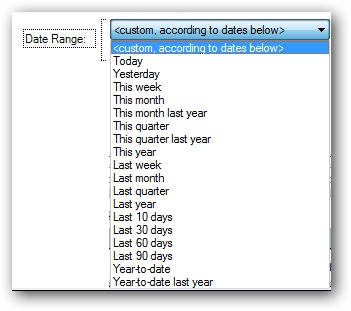
Click the CC button within your email:
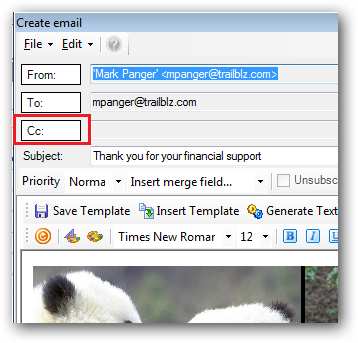
Click the New button:

After a moment or two a familiar search panel appears for you to search to add more recipients. Be sure to use the Include checkboxes to turn OFF:
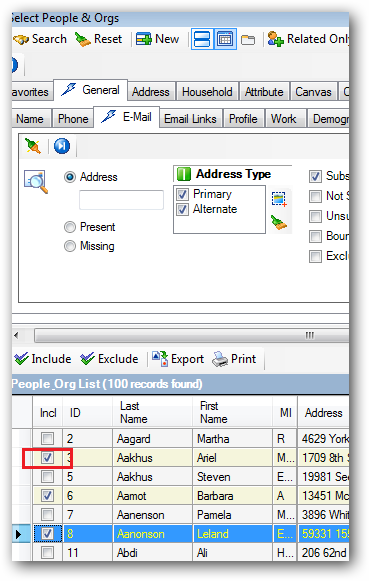
Can you believe it? It's only taken 4 months for the counties to report their results to the SOS. There is still one county that has not reported. Email Tom at tschunk.trailblz.com if you need to know who that is (he loves email, so feel free to email him early and often <g>).
A new version has just been released.
Attributes and Pivots
- Attribute columns have been added to the Pivot's summable fields. In the picture below I have totalled my membership levels (Gold, Silver, Bronze) by Gender.
Events
We are still working on the Event system to tighten the bolts on it. These were added today:
- Duplicate event feature.
- Deletion of order lines, including tickets
- Search panel on Product list
Walk Lists
Odd/Even criteria has been added to the address search list. Useful if you want to pull ONLY those addresses on a particular side of the street.
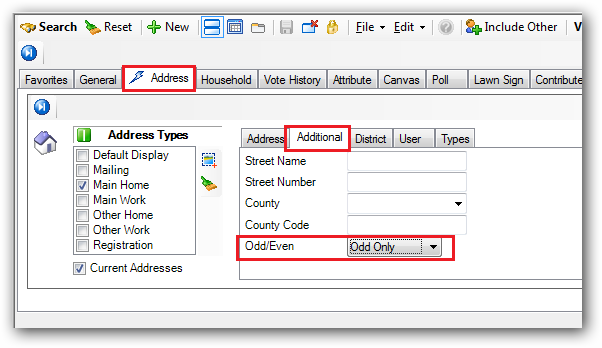
Most of these were direct requests from you.
Misc
- Trail Blazer's YouTube channel can be opened from with the Trail Blazer Help Menu.
- Add Max Household Member count to Create Household dialog. Allows user to decide how big the households may be before separating into single households.
- In walk lists, a page break is caused by either a street name or a precinct code change. This was causing page breaks in cases where the precinct code was missing. Trail Blazer was updated to ignore such cases and to consider only non-blank precinct codes when breaking pages.
Events
- Desktop refinements:
- On the Order-Line tab, the product type control was not being set correctly when the underlying record was an existing record. Fixed.
- With the Order-Line tab, the Delete button was activated for merchandise-type orderlines.
- With the Order tab, you can delete the order when when:
- the order amount is 0
- the amount paid is 0
- the amount open is 0
- the order line count is 0
- the ticket count is 0
Financial
- Allowing deposits of contributions, receipts, etc. from committees other than primary committee.
- VA Reporting - Schedule E was over reporting loan information. Corrected.
- Renamed in menu what was a Transferer List from 'Transfers In' to 'Transferers'.
- Enhancements to the Lender/Loan area.
- Deposit List - no longer preloads list. You must click the Search button.
FEC
- The FEC reporting code will now include a contribution where the absolute value of an individual contribution amount exceeds the itemization threshold. This assures that in a reattribution situation, both contribution records are included in the report if the reattribution amount is greater than the itemization threshold.
- Added a 'force itemization' checkbox to the voter contribution data entry panel.
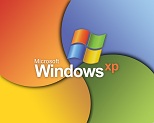
I realize this is probaby known to you and it's still 12 months away. For some of you it deserves some attention.
On April 08, 2014 Microsoft will no longer provide any support for Windows XP. Of course your machines will continue to operate just fine... as long as you never need anything more than what you have now... and nothing breaks.
Windows XP was released in August of 2001 and has had a great life.
What if I don't want to upgrade?
I know, change is hard. Especially when what you have is working just fine. Well, it will continue to work just fine... until it doesn't. Then you will likely be forced into an upgrade that is not on your schedule.
My advice?
Be pro-active. KNOW that you will be unsupported after 4/8/2014. Consider setting money aside each month to pay for any upgrades you may need in 2014. Set your expectations.
Good News for Trail Blazer customers.
Trail Blazer recently required a .Net software upgrade of all of our customers. We are good for several years. If Trail Blazer is currently running on your PC, it will continue to do so into the foreseeable future.
...you may notice that attributes are now counted in your lists: