With the latest software release, you can now set your default Log Type. This can be useful if you typically use a specific log type, such as "Phone".
To set this up, navigate to Logs > Log > Click the Log Type drop-down > select "<Set default>", and choose your default option.
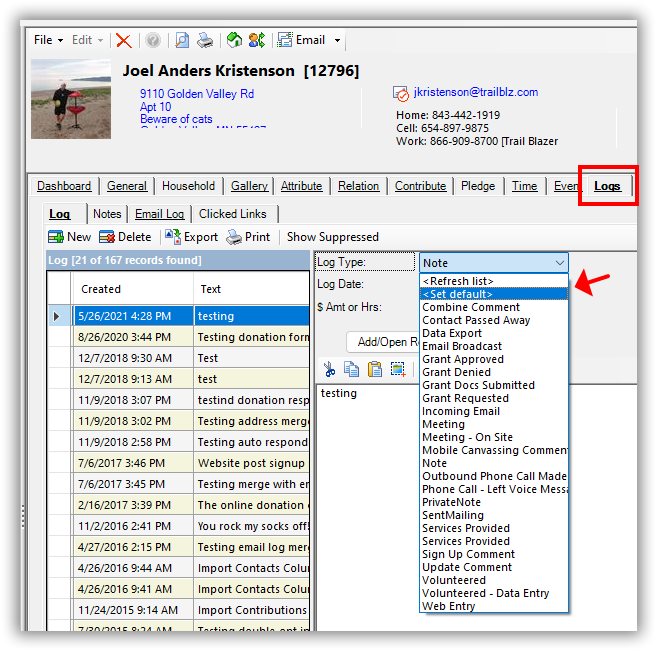
Tip: you can right-click the Log Type drop-down and select [+ New] to quickly create a new option.