Log notes are used for a variety of important items in the database, such as tracking grants, phone calls, mailings, volunteer hours, and much more. You can add your own custom log types into the drop-down by right-clicking on the drop-down and selecting Add New. Here's an example:
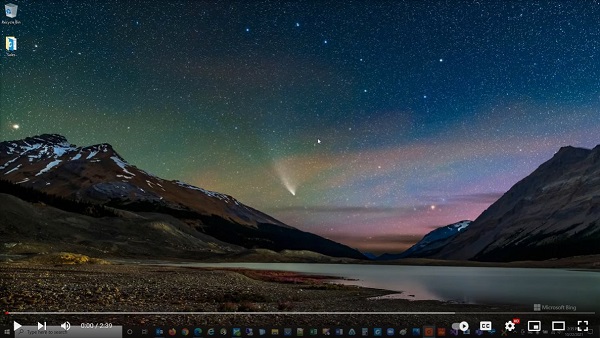
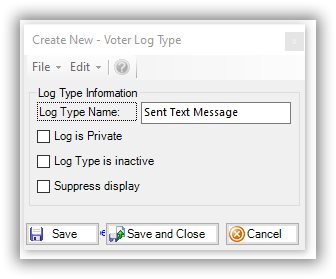
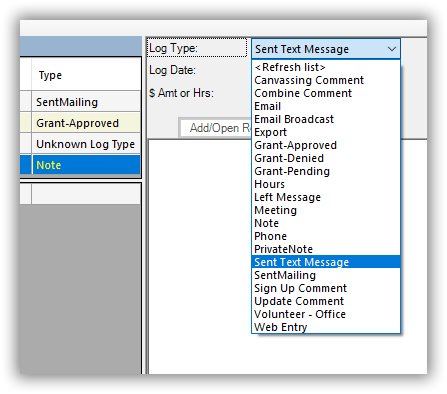
KB tutorial: https://www.trailblz.com/kb/?action=view&kb=79&cat=0&qq=log