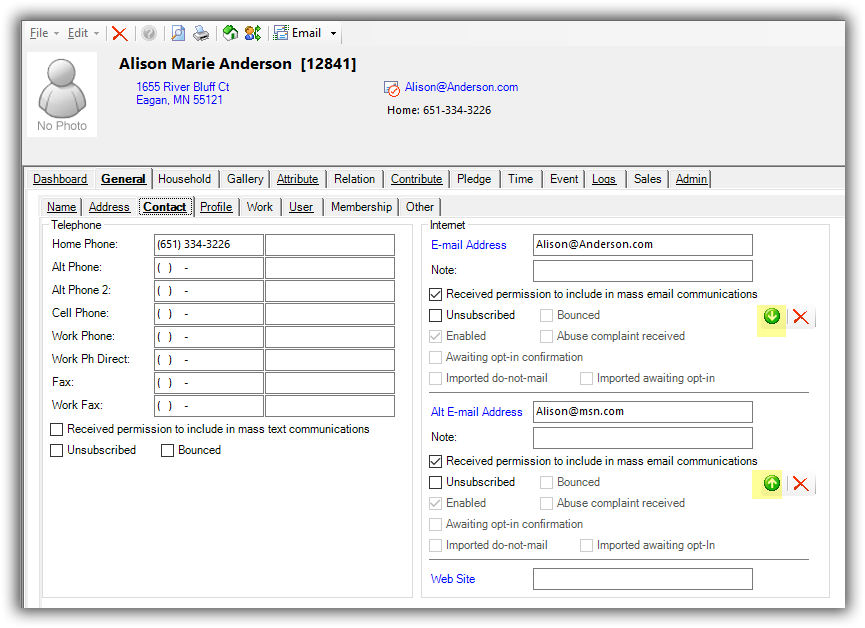Soft credits first
Yesterday with version 6.2.6635.38826 we introduced a more formal soft credit system.
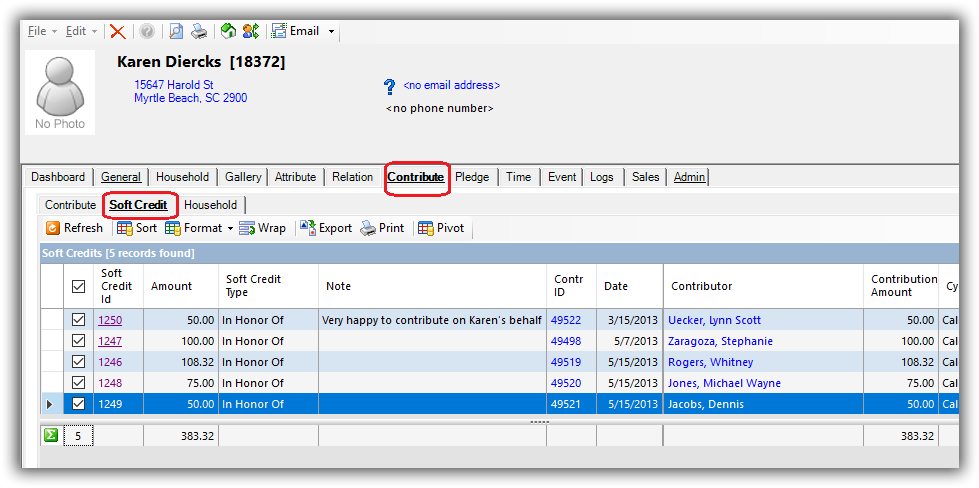
When entering a contribution you will see a Soft Credit tab:
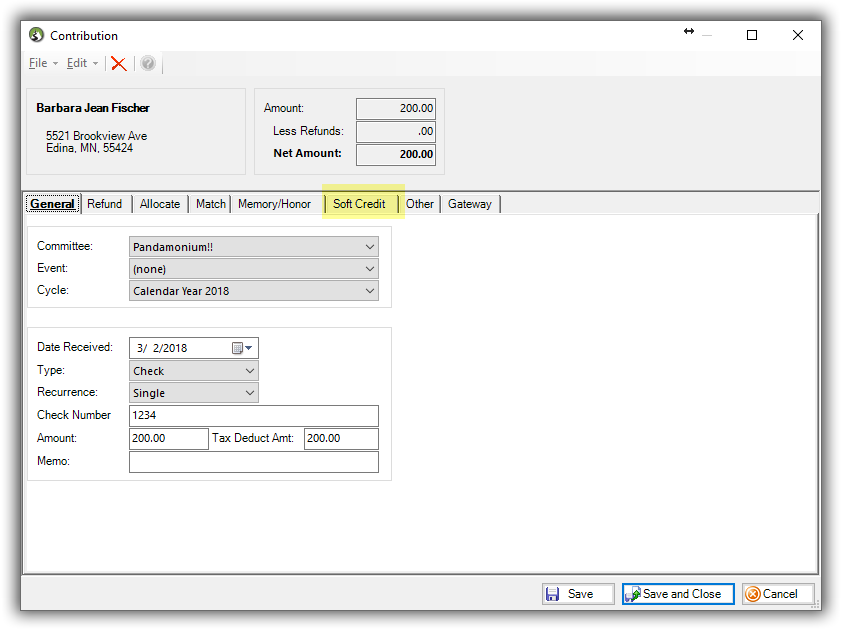
On the Soft Credit tab you will select New, search for (or create) the donor to be soft credited and complete this dialog:
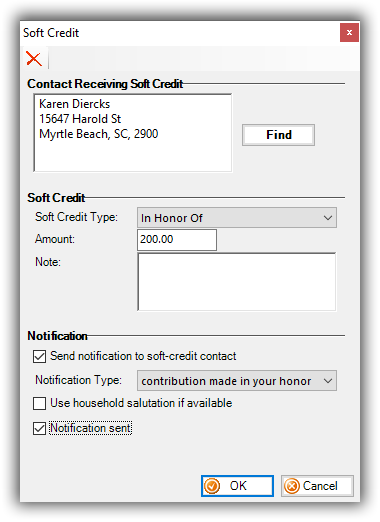
From the Soft Credits menu...
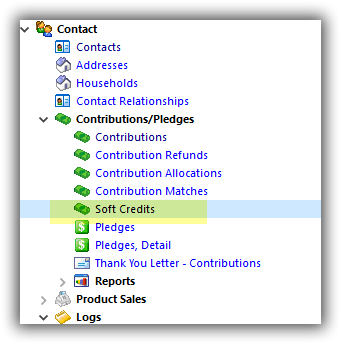
...you can print letters to keep the honoree (or family of the memorial) informed:
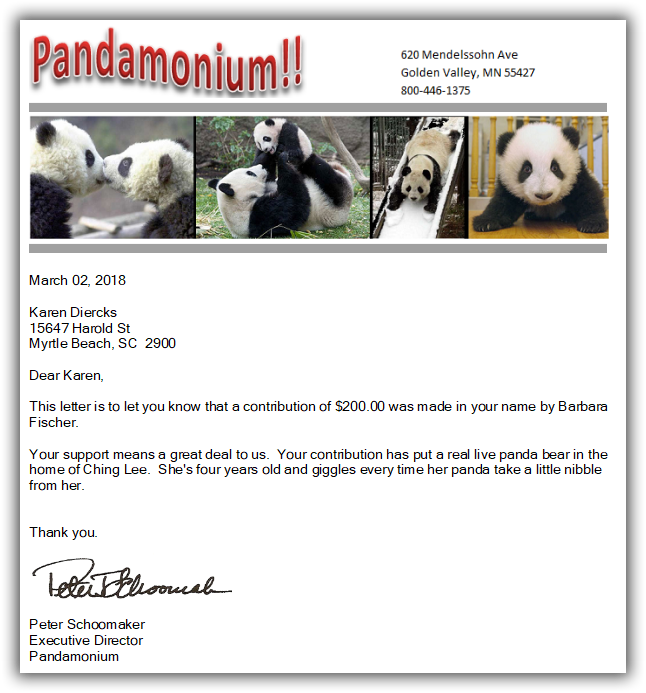
Swap email positions
Every once in a while you find that you would like to swap the primary and secondary email addresses. Now it's a button click: