When you click on a column heading in a list a menu appears with the following options:
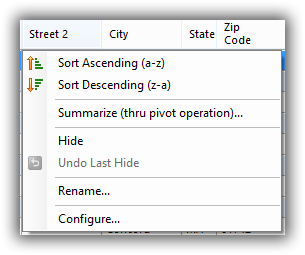
The Sorting options are obvious, I hope.
Summary (thru pivot operation)... can be pretty useful. Need to know contributions by City? If you are in the Contribution list, click the City column heading and choose this option. A dialog comes up that you can further modify or just click OK.
Hide lets you hide the current selected column.
Undo Last Hide - need I say more?
Rename - Don't like the columns current name? Change it here.
NOTE: Hide, Undo Last Hide and Rename are all temporary settings. To make them permanent, use the Format button to save the format.
Configure - let's you choose which button activates the sort menu. If you prefer our legacy process of the first click of a column heading sorting in ascending order and second click sorting in descending order this menu item allows you configure that setting.