Learn how to quickly add in columns of information to your reports (formatting) and export that data to a spreadsheet.
Watch now: https://www.youtube.com/watch?v=zeQO4kmKTQg
Have you tried accessing your database via the Trail Blazer Mobile App? If not, you can download it for free on iPhone and Android devices.
The app is a great way to access your data on-the-go. You can also add new records, record notes, enter pledges and donations, and more.
iPhone Download: https://apps.apple.com/us/app/trail-blazer-basecamp/id1219460381
Android Download: https://play.google.com/store/apps/details?id=com.trailblz.basecamp

It's hard to believe it's already that time of year again. The resources below walk through the steps to generate and send your donor's their year-end tax statement.
The key for this process to go smooth is to diligently track all donations throughout the year, record the tax-deductible value for gifts, and to find and merge any duplicate contact records if they exist.
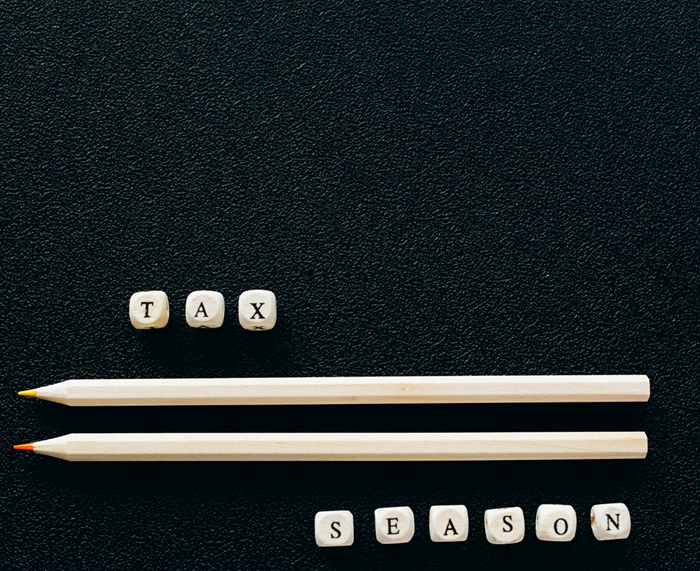
Helpful Resources
Generate Year-End Giving Statements: read article
Year-End Tax Letters: watch video
Inserting Donations Into a Letter: read article
Managing Duplicates: watch video
Find Possible Duplicates: read article
Merge Duplicate Contact Records: read article
Learn how to build an email in Trail Blazer from start to finish (includes image management): watch now
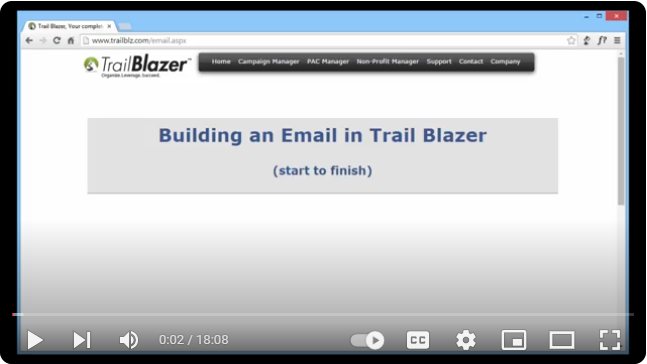
Our office will be closed Tuesday afternoon and all day Wednesday. Happy New Year, Trail Blazers!

Our office will be closed Tuesday (12/24) thru Thursday (12/26). Wishing you a happy holiday season!

Learn how to add new funds to your Trail Blazer database and/or to your integrated Trail Blazer donation form. Read now: https://www.trailblz.com/kb/?action=view&kb=323&cat=0&qq=fund
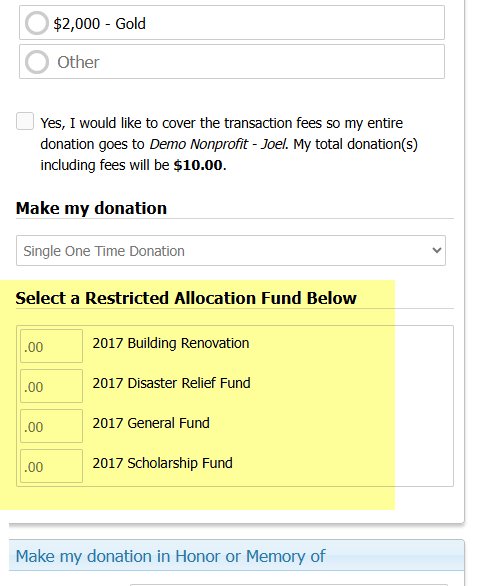
Learn how to run search queries with wildcards. This is a useful tool if you need to find data that is missing, such as all donors with a first name but their last name is missing.
Watch now: https://www.youtube.com/watch?v=XvkESrhuIcY

Learn how to set up database users to receive email notifications of online activity such as donations, ticket sales, and volunteer sign-ups.
Watch now: https://www.youtube.com/watch?v=7USh2wfoq6A

Our office will be closed for Thanksgiving on Thursday and Friday.

Fall is a great time of year to send year-end appeals to donors who gave last year but unfortunately not this year (LYBUNT). Learn how to run a LYBUNT search and save it as a search favorite.
Watch now: https://www.youtube.com/watch?v=DhM_PHZzS7s
Reach now: https://www.trailblz.com/kb/?action=view&kb=195&cat=0&qq=lybunt

Learn how to track the primary contact person of a company or organization.
Watch now: https://www.youtube.com/watch?v=s7niz44LmcQ
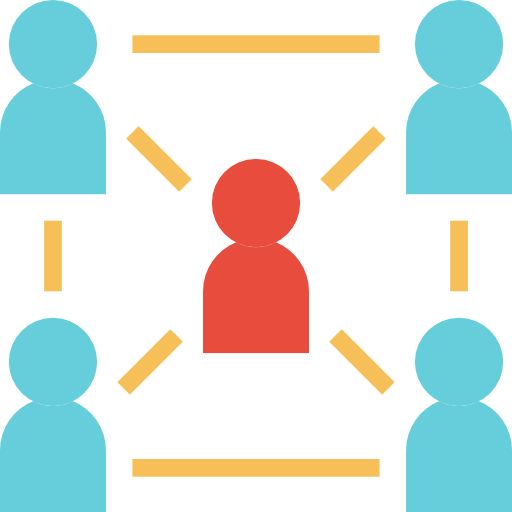
Please check the FEC.gov site before attempting to file.
At present, their electronic filing system is down.

Attributes are a useful way to categorize records in your database, such as unique contact types, mailing lists, volunteer roles, and more. Learn how to create custom attribute folders and attribute items.
Watch now: https://www.youtube.com/watch?v=XCes8fwyGzY
Read now: https://www.trailblz.com/kb/?action=view&kb=182&cat=0&qq=attribute

Learn how to create a quick report and export to a spreadsheet.
Watch now: https://www.youtube.com/watch?v=zeQO4kmKTQg

Learn how to add the donor retention report to your dashboard.
Watch now: https://www.youtube.com/watch?v=DhECm2BpyF8
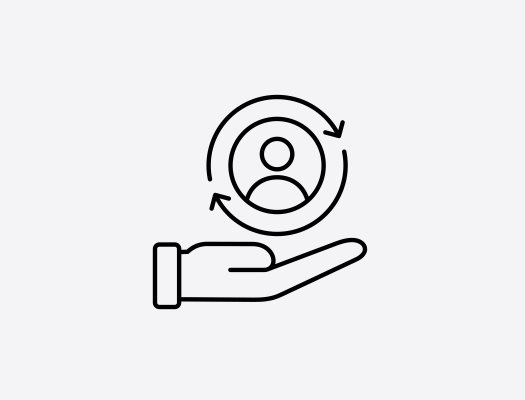
Do you have access to a GIS file for your campaign area? We can upload the file for you into Trail Blazer IQ. This can be helpful when cutting turf as you can visualize where precincts and congressional districts are located.
Example of MN CD-05 Precincts.
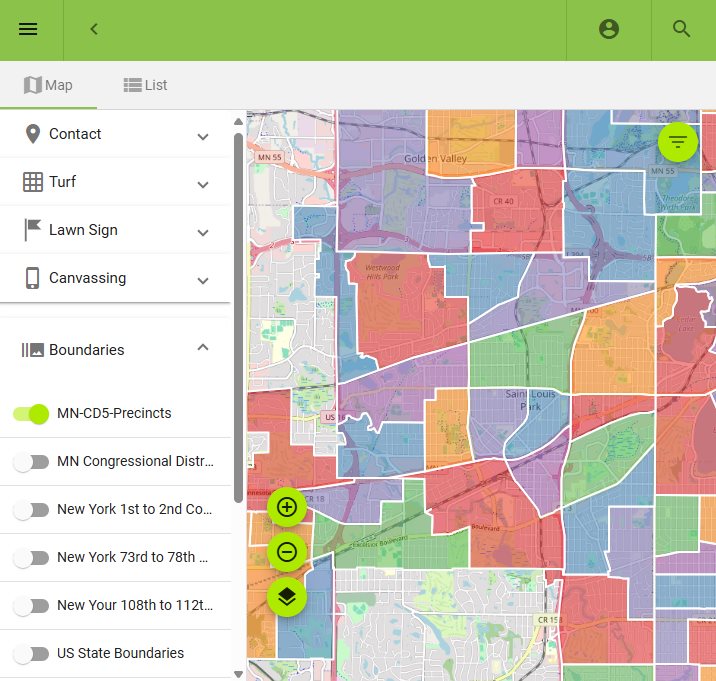
Learn how to run a search query for new donors.
Watch now: https://www.youtube.com/watch?v=GMga6qrDsQY
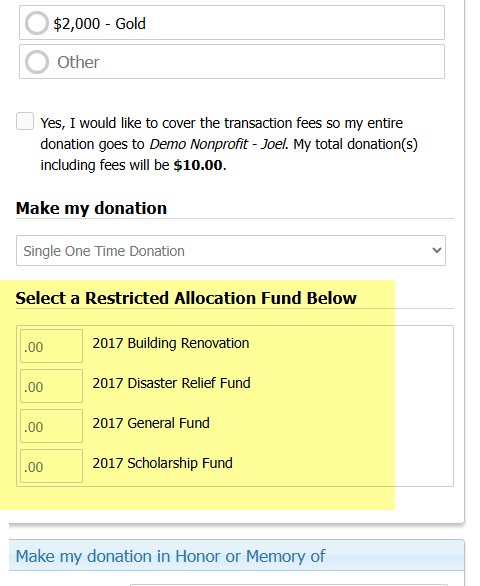
Does your campaign or nonprofit rely on the help of volunteers? Learn how to add a customizable volunteer sign-up form to your website that automatically collects data into your Trail Blazer CRM.
Video 1: https://www.youtube.com/watch?v=YYJOszM9CoU
Video 2: https://www.youtube.com/watch?v=EMhQSRU_IWw
Article 1 (section #2): https://www.trailblz.com/kb/?action=view&kb=214&cat=0&qq=iframe
Article 2 (section #7): https://www.trailblz.com/kb/?action=view&kb=333&cat=0&qq=iframe

Our office will be closed Monday (9/2) for Labor Day.