I occasionally get a call from a customer where they tell me they are painstakingly opening each record to make a specific change.
In almost every case there are two possibilities for making this easier. One, we may already have a tool in TB to help. Two, we here on the support team have a few tools that are not in the application that we are able to execute.
Example. Yesterday a customer called and wanted all the county names updated on his address records. There were some inconsistencies. This change can be done by you: There are several columns in the database upon which you can change en masse.
Also, yesterday a customer had imported a large set of contributions with a date of 1/1/1900. Obviously incorrect. They were supposed to be 4/5/2014. We do not have a utility to bulk update the dates on contributions. I mentioned to her that I could fix that in just a minute or so. Upon her approval I did.
The lesson here is if you find yourself spending a lot of time making the same update to a large set of records, let us know. We likely have a really fast,

, less labor intensive, way of completing the task.
For those who have requested the household report mentioned on June 5th, if you decide you need to re-household some of your records, the June 9th post has some of the info needed.

Of course, for some of you this will be a bit mind numbing. We are here to help. Our support information is at the top of this page.
I frequently need to query for a list of voters/donors based on their Trail Blazer ID. Usually this information comes from an Excel spreadsheet that I have modified. Trail Blazer has no easy way to query a list of ID's and have the list returned.
Some time ago I created a tool that allows me do this. It will take a columnar list of ID's (usually copied from Excel) and turn them into a comma separated list that I can then paste into the SQL tab.
This is an advanced technique so only those who are willing to devote a little time to learn the process should proceed.
In the video below, I have created an example where I export data to an Excel file, add data to the file, and query for those records I updated in the spreadsheet. I have also placed the tool referenced in this video on our website.
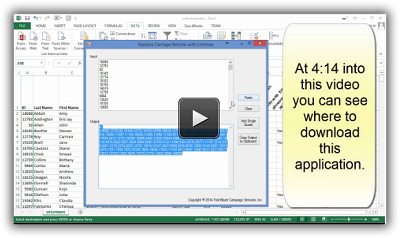
Let me know if you find this useful.
In my troubleshooting travels I often see areas of data that need to be corrected.
One of those areas is Householding. Frequently I find people who live at the same address who have different households. That means if you are using Household Salutation or Household Envelope Name in your merge letters, you are often missing someone. It also means you may be sending more than one letter to a single address.
I'd like to make an offer to you.
Here's what I will do. If you email me at mpanger@trailblz.com I will return to you a report (for free) in Excel 2007 format that will show you where you have more than one person at the same address, but they are not householded together.
I will need two things:
- Your database name or customer name and,
- Your email address.
The report will come back looking something like this:
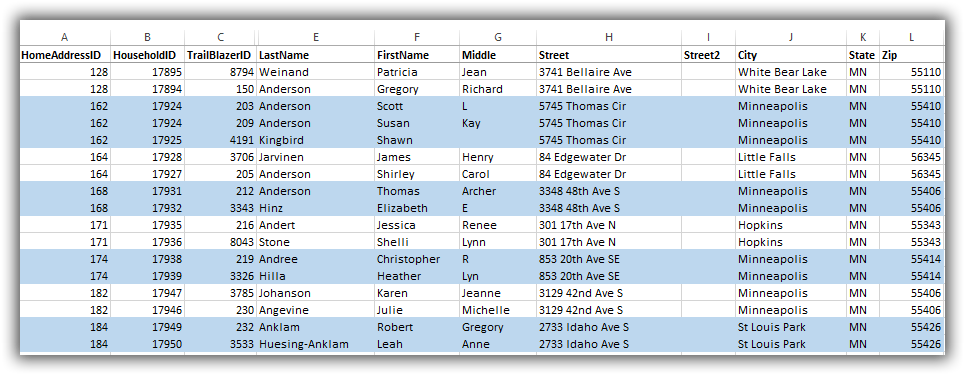
In the sheet above, you can see that the house with AddressID of 162 has two different HouseholdID's. This is an indication that house should be reviewed to see if it should be re-householded. This will likely lead to a discussion regarding whether or not people with different last names should be householded together (see HomeAddressID 184 at the bottom of the sheet and notice the last names).