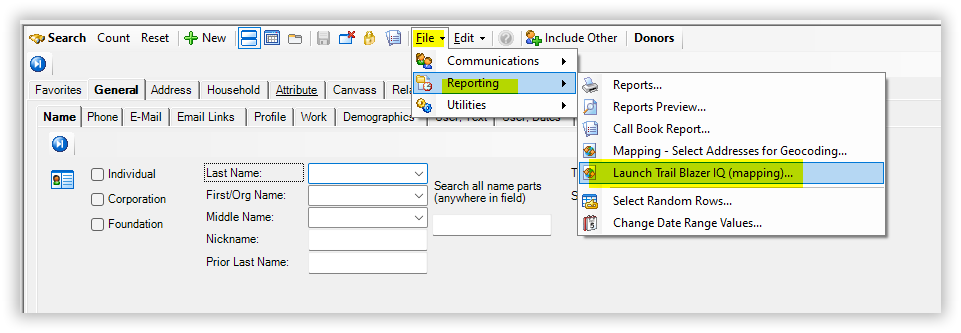Learn how to add attributes to your integrated Trail Blazer donation form. This can be useful for a number of reasons, such as asking donors if they want to volunteer, how they heard about your organization, which mass email communications would they like to subscribe to, and more.
Watch now: https://www.youtube.com/watch?v=EMhQSRU_IWw
Example form: https://www.trailblz.info/demononprofit_joel/Donations.aspx?ver=2&international=1
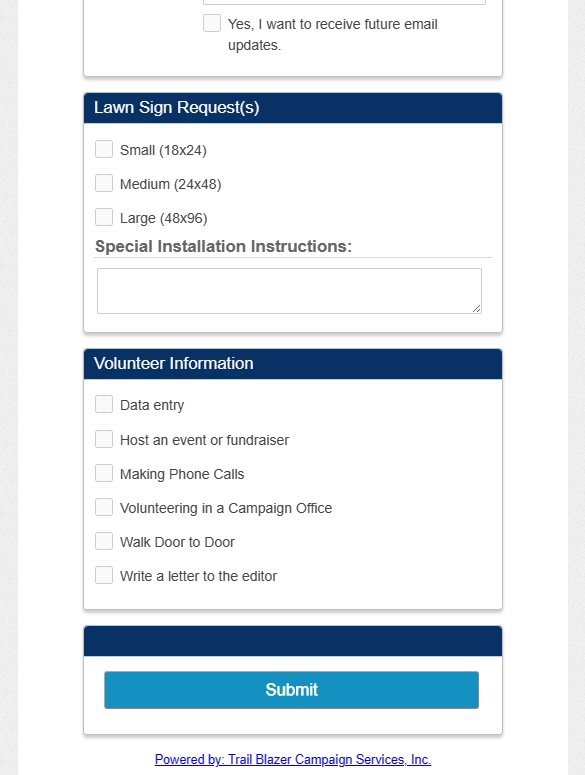
Check out our video playlist on building reports and how to analyze your data: https://www.youtube.com/playlist?list=PLgwwHL9t2abT6S0U8ePW8YzXMBgNjC3YM


In the latest release of the desktop application (v8.4.2326.8) you can export directly to Microsoft Excel. The system will default to this option. If you prefer to export to a .CSV file you can select .CSV from the drop-down.
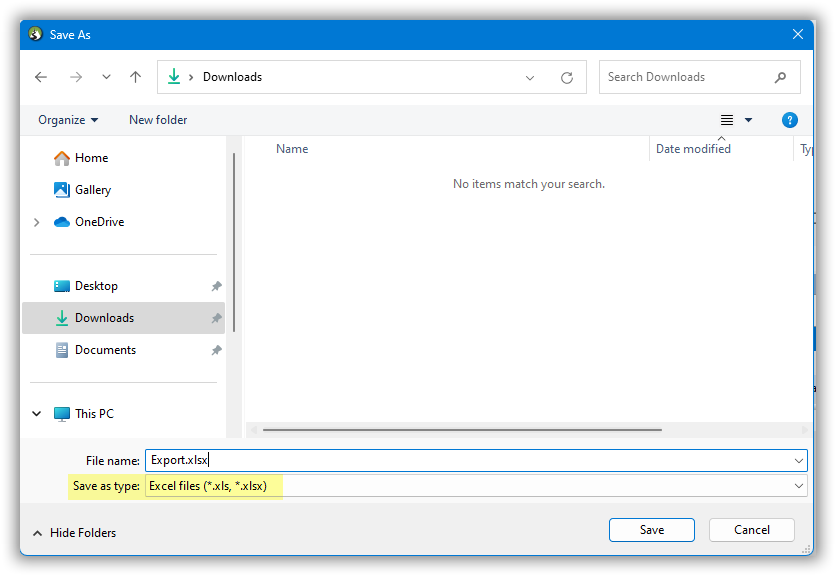
Learn how to use the Trail Blazer email designer to create templates, upload images, send mass email campaigns, and track email analytics.
Video: https://www.youtube.com/watch?v=QAAvHVxFHww
Article: https://www.trailblz.com/kb/?action=view&kb=27&cat=0&qq=email

Learn how to geocode your address data in order to visualize it on the Trail Blazer IQ map feature.
Video link: https://www.youtube.com/watch?v=lFKzMfqQU94
Trail Blazer IQ login: https://trailblazeriq.com/admin/#/workspace
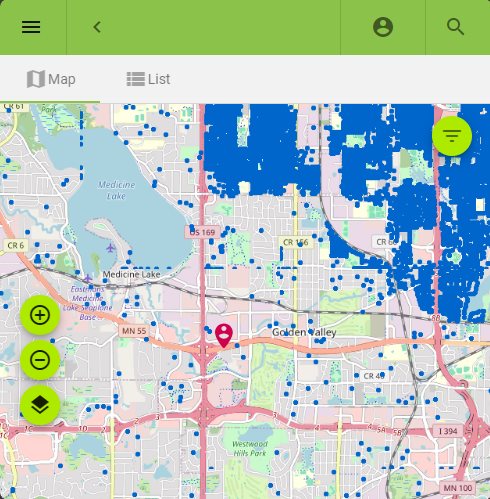
Our office will be closed Friday (3/29) at 12pm and we will reopen on Monday (4/1) at 8am.

Are your donors getting thanked in a timely fashion for the gifts they provide? Learn how to create a thank-you letter template and track which donations have been acknowledge.
Watch now: https://www.youtube.com/watch?v=lj36El_dj00&list=PLgwwHL9t2abQat53fYGw3K9yCi6-Oq1ZY&index=1
Read an article: https://www.trailblz.com/kb/?action=view&kb=1379&cat=0&qq=thank

We've released some new updates to the Trail Blazer IQ web app. Such as the "Fundraising" section on the left-hand menu.
You can log into your workspace to test out the changes here: https://trailblazeriq.com/admin/#/workspace
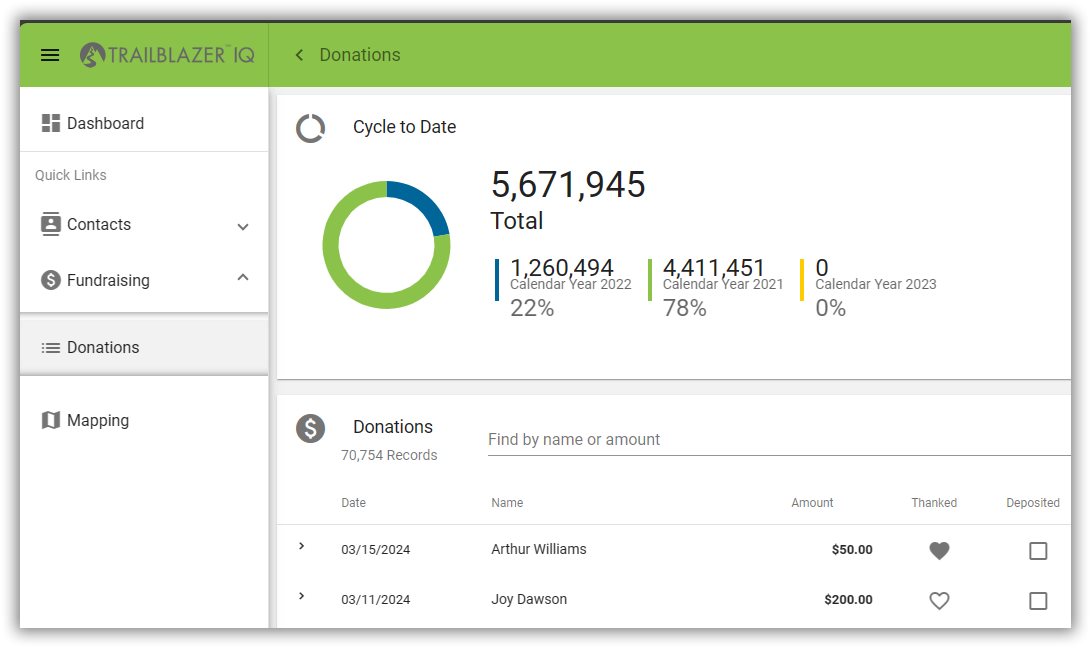
This article walks through the steps to add a checkbox for donors to optionally cover your merchant gateway payment processing fee for donations and event ticket sales: https://www.trailblz.com/kb/?action=view&kb=1378&cat=0&qq=fee
This page provides an example of how the form can look: http://www.pandamonium.us/donateV2.html
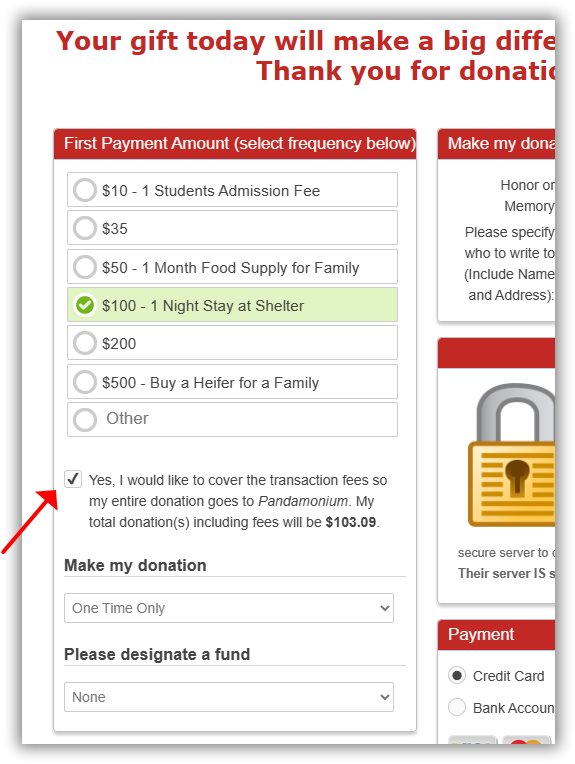
Most of our customers do not need to do anything because of this change.
That is the most important thing you need to know. The second most important thing to know is that you should not add a DMARC policy to your domain without coordinating with Trail Blazer.
In the coming weeks we will release some more information regarding DMARC and its associated components. If you opt to configure DMARC on your domain, we can provide some guidance. For now, we want to ensure that no one is configuring DMARC without an understanding of how that can impact your mass email campaigns.
The shortest way to explain DMARC is that it tells email servers to accept, quarantine, or reject emails from your domain when the message is sent from a server that you have not specifically authorized.
The intent is to prevent someone from spoofing your domain and summarily using it to trick the recipient into providing sensitive information because they believe they are communicating with someone that they trust.
Our default setting for sending mass emails is for us to send it on your organization’s behalf from one of our domains (tbmail2.com). Our DMARC records are configured correctly and have been for many years. If your organization or campaign uses our default settings, you do not need to change anything because we have taken care of it for you.
In short, again, you do not need to do anything if you have not implemented DMARC on your domain already.
If your organization implements DMARC without coordinating with Trail Blazer, it is highly probable that your messages will get rejected or quarantined by the receiving server. It is almost certain they will get rejected or quarantined by Gmail, Yahoo!, Microsoft, etc. Your organization must add content to your DNS records that authorizes our servers to send on your behalf when DMARC is added.
If you would like to implement DMARC for your domain please contact our Systems Administrator, Kevin Piatt by dialing our general support number (above) or via email: kpiatt@trailblz.com. There are several benefits to implementing it on your domain, but, and we cannot stress this enough, it is not required when sending emails through Trail Blazer.
Learn the ins-and-outs of managing duplicate contact records in your database.
Watch Now: https://www.youtube.com/watch?v=6Yue7DjNA_8
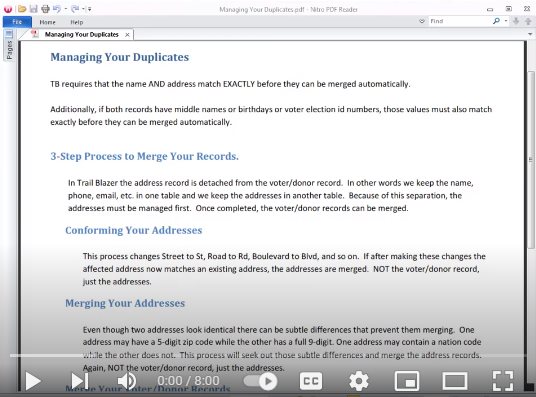
It's that time of the year for many nonprofits to begin preparing year-end tax letters. These resources walk through the steps:
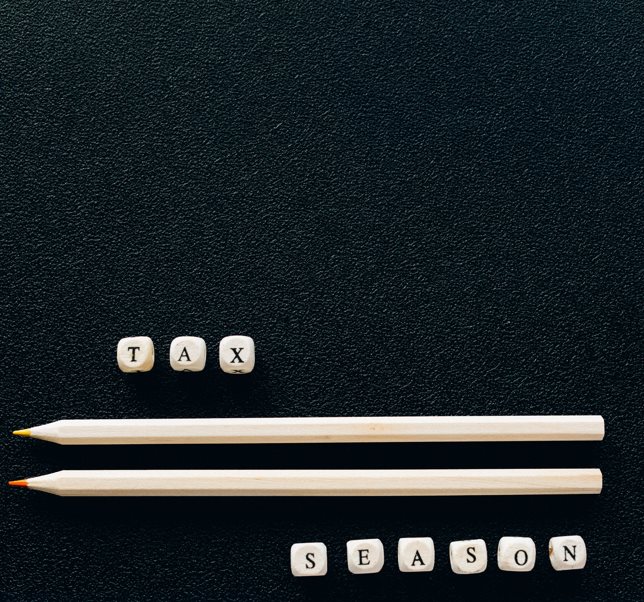

Trail Blazer now offers a number of 3rd party app integrations via Zapier. To use this tool, log into your Trail Blazer IQ Workspace (https://trailblazeriq.com/admin/#/workspace) > click the user icon in the top-right > select Settings > select Zapier. You can then connect your Trail Blazer account your many 3rd party apps, such as DonorBox and PayPal.
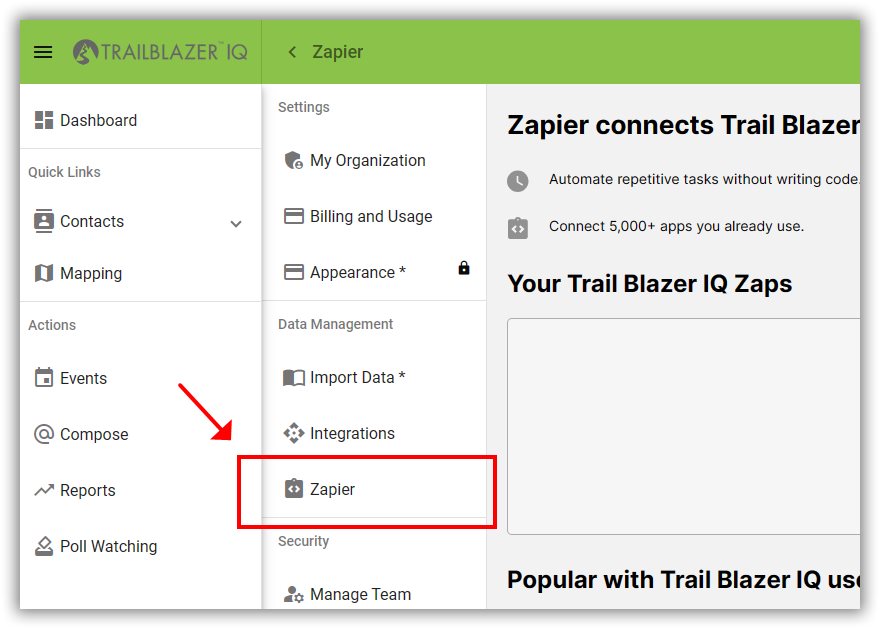
Do you have new team members that need to be trained? Sign up for our free orientation class which is offered on Tuesday and Thursday each week: https://www.trailblz.com/LearningResources/Events
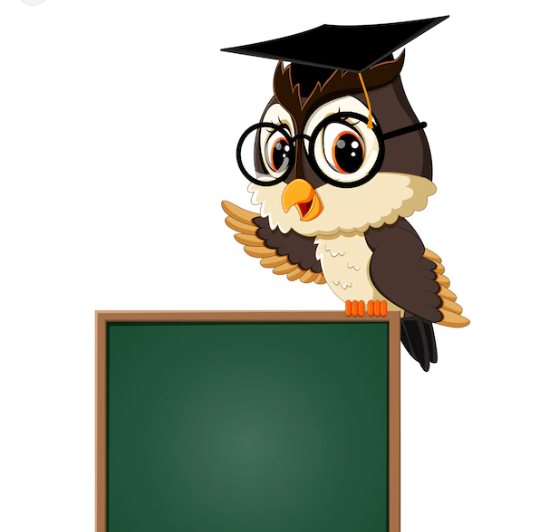
Learn how to use the "AND" and the "NOT" statement to find donors who gave last year but unfortunately not yet this year (LYBUNT): read now
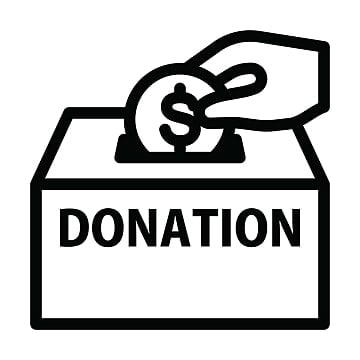
We released a new version of the desktop application this morning. If you received an error when opening an email campaign over the last few days, this update fixes that error. Click the launch hyperlink on our download page: https://www.trailblz.com/desktop/
Learn how to upload attachments to your System Gallery, and how to then attach those documents into a mass email campaign: https://www.trailblz.com/kb/?action=view&kb=346&cat=0&qq=attach

Pivot reports are a powerful way to summarize data. For instance, you might want to get a breakdown of likely voters by precinct. Or you may want to see a total number of donations for each fund that you track. This video walks through the steps: https://www.youtube.com/watch?v=7hjl-vLGn9c
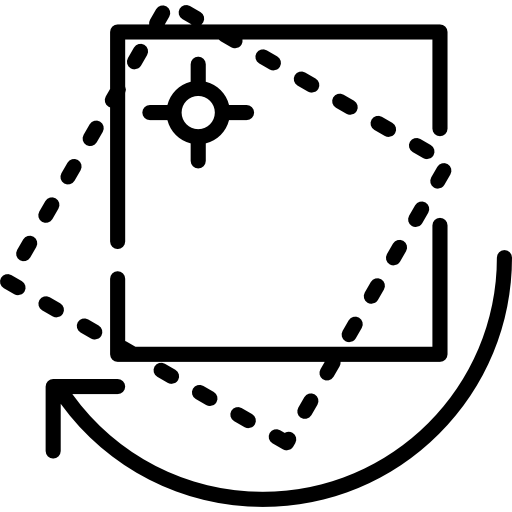
If you have a constituent in your database that has passed away, or does not want to be contacted, but you want to hold onto their information, you can utilize the "NOT Attribute". Here's how: https://www.trailblz.com/kb/?action=view&kb=247&cat=0&qq=contact

Your Trail Blazer account comes with unlimited mass email campaigns. Learn everything you need to know about designing emails, tracking analytics, creating trackable links, adding PDF attachments, and much more.
Video Playlist: https://www.youtube.com/playlist?list=PLgwwHL9t2abRUvBVQpwjtaSSmZA1mNbDc
KB Articles: https://www.trailblz.com/kb/?action=list&cat=17
Our offices will be closed on Monday, September 4th for Labor Day.
Attributes are one of the most useful features in your Trail Blazer database. They allow you track a wide-range of items, such as volunteer roles, mailing segments, custom contact types, preferred contact methods, and much more. Learn how to create custom attribute folders and attribute items: https://www.trailblz.com/kb/?action=view&kb=182&cat=0&qq=attribute
Example Attribute Tree
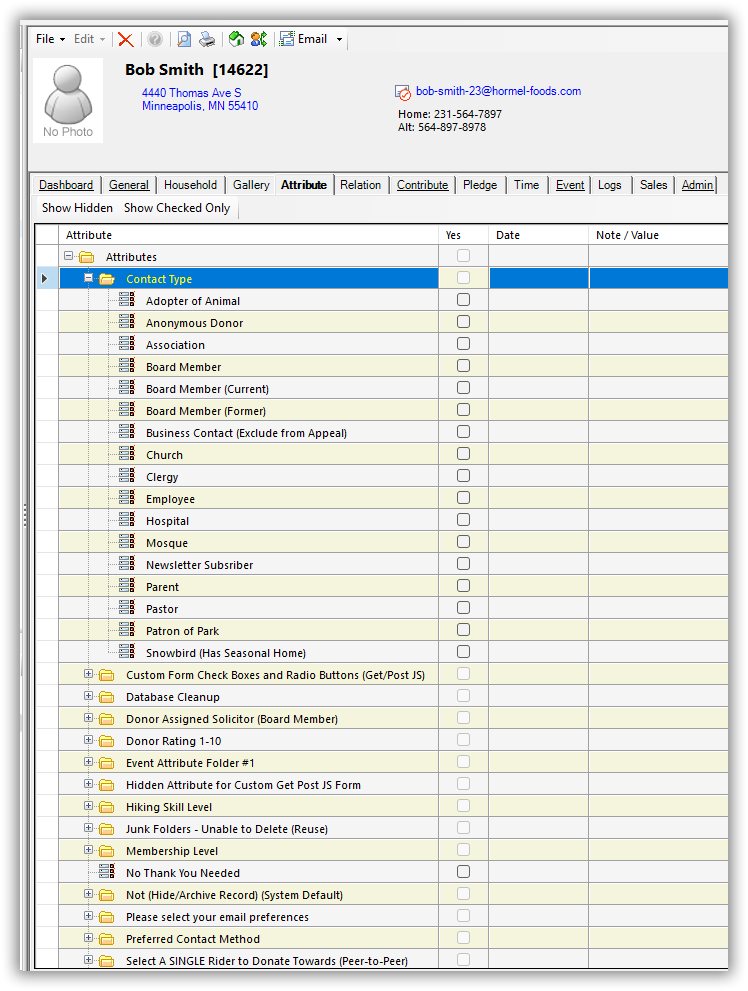
Learn how to mass update a list of contact records with an attribute (tag): https://www.youtube.com/watch?v=I30nQB4AzjA
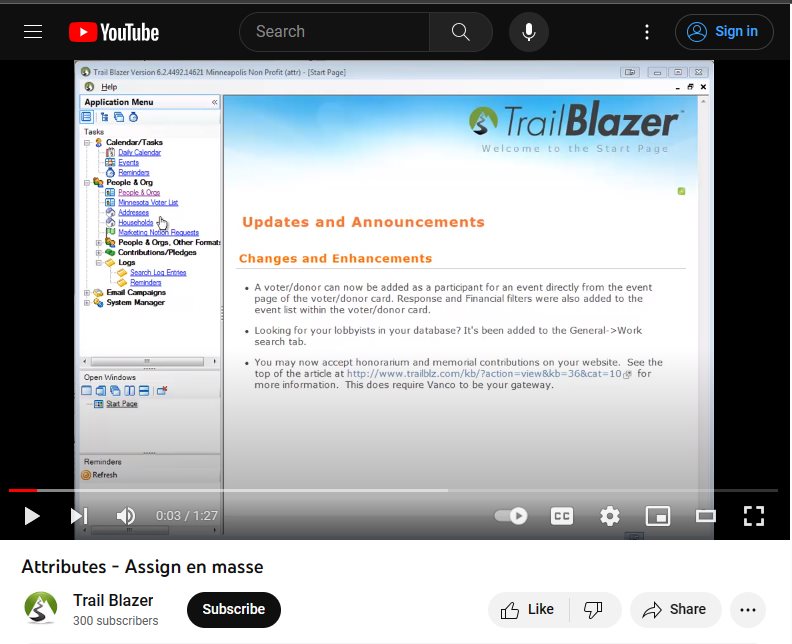
If you ever need to increase the text size when reading a log note, you can do this by holding down the CTRL button on your keyboard, and using the scroll wheel on your mouse to zoom in. The images below show an example.
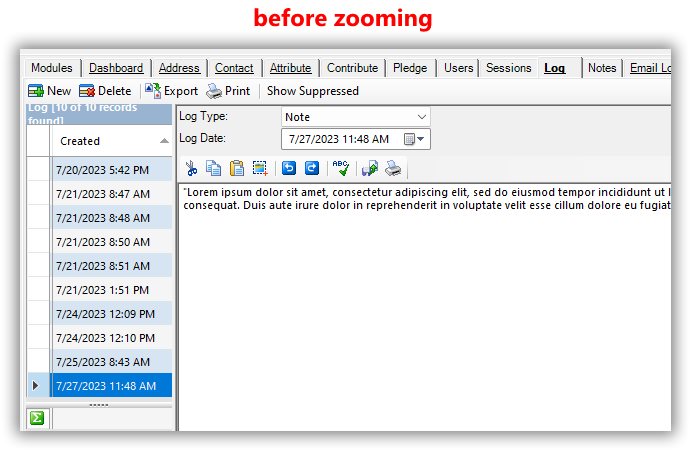
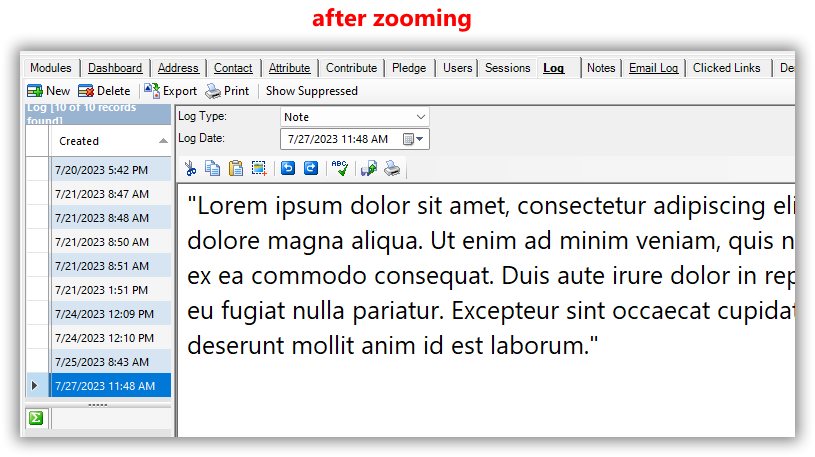
Check out some of the new dashboard widgets by logging into your Trail Blazer IQ workspace.
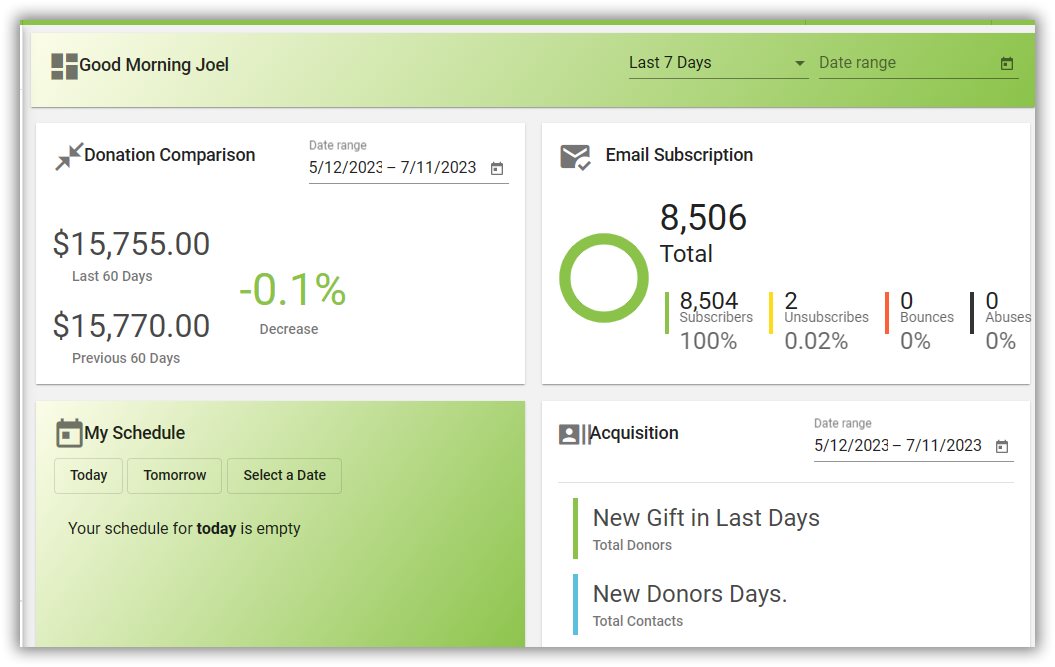
To launch Trail Blazer IQ from within the desktop CRM you will go to Voters / Donors > File > Reporting> Launch Trail Blazer IQ (Mapping).