Usually your donors are completing their orders for tickets or other event purchases online and little further data entry is required by you. What about those that pay by check? This video will teach you how to enter the order and complete a payment for that order.

International Configuration
Do you live in France? We found our customers using Windows configured for international had some issues with the use of a decimal point in contributions. This has been corrected.

Event Attendance
The Summary tab within Events has been updated to allow you to filter by attendance.

FEC Contribution Memos
Manual FEC contribution memo capability has been added. In the past the program made all the determinations regarding the memoing (Apparently 'memoing' is not a word. Maybe it should be.) of a contribution on the FEC report.

Sloooooow query
If you were running queries to find people who opened or not opened specific emails, the query ran somewhat slowly. We have improved that query's performance.
Notes on tickets
Each ticket within the event can now have its own note.
Loan improvements
Loan balances are now correctly updated upon update. It's been like that for 13 years and no one noticed that until now?! We also added a loan payments column when you have the Lender card open.
If you were having a problem with your import stalling, it was due to Tom installing an anti-import switch in yesterday's code. Tom figured if no one could import then he could take a few days off and maybe enjoy some sun he hasn't seen since last Halloween. We gave him a sun lamp and had him turn off the anti-import switch.
You can import now.
As we have been tightening security on the system, that has necessitated some changes to how some things work. One of those was the roll back feature where you could "undo" a recent activity. However, increased security caused that to break for our customers. That has been fixed now.
The call book report now has an option to print log notes in reverse date order.
Do you get your news via TV, radio, or straight off the internet? Hard to miss the conversation around the OpenSSL vulnerability. The website https://lastpass.com/heartbleed/ offers a way for you to determine if the sites you visit are vulnerable. They gave us a clean bill of health. We have two domains in use; trailblz.com and trailblz.info. Here are the results:

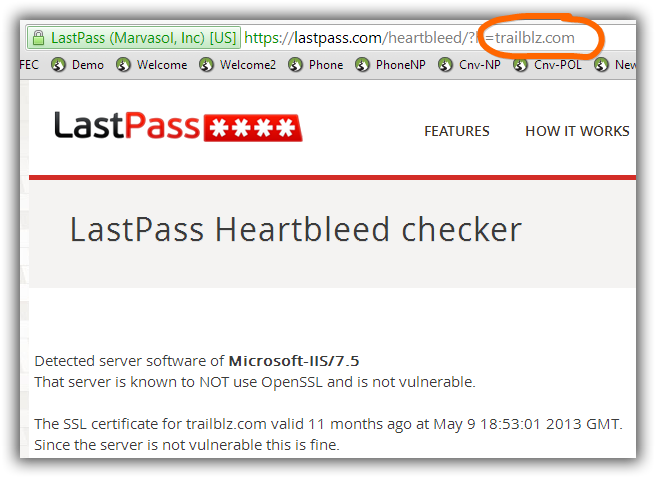

Our FEC customers running on a 64 bit machine will sometimes get a message when attempting to run an FEC report that they need to install Java. I usually hear them say "but I already have Java installed!"
True. You do. But the default Java installation is a 32 version. Unless you have a pretty old machine, you are likely on a 64 bit machine that needs a 64 bit Java to run the FEC reports.
It's FREE and easy to install.
Click here: http://www.java.com/en/download/manual.jsp
Click the link shown below:
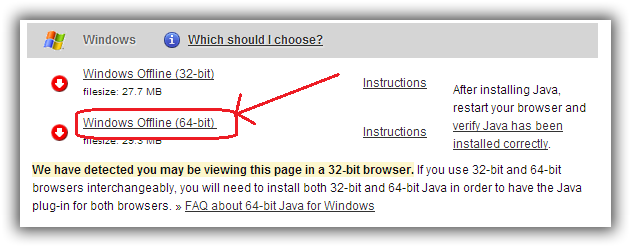
If you were experiencing a printing problem this week, this version will correct that. We recently ran some upgrades to our servers. One of those upgrades seeped into our application that required all our customers be upgraded as well. For those on Windows XP this upgrade is not compatible. We have downgraded the software on the server and all should be back to normal (whatever that is).
I wrote about this last year letting you know that Windows XP would be deprecated in 2014. It's happening. This article in USA Today says the date is April 8th.
"Since the end of Microsoft's security updates is big news, hackers and scammers are going to be targeting computers still using XP. You're going to be very, very vulnerable."
Kim Komando
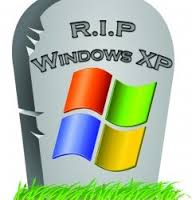
If you are still using Windows XP, you are not alone. A survey of our customers shows about 20% of you are still running on Windows XP.
Security has been tightened in the Contribution Allocation, Match, and Notify lists.
Pledges - weekly pledges are now supported. This means if you have a bi-weekly payroll deduction, you can now enter them into the pledges.
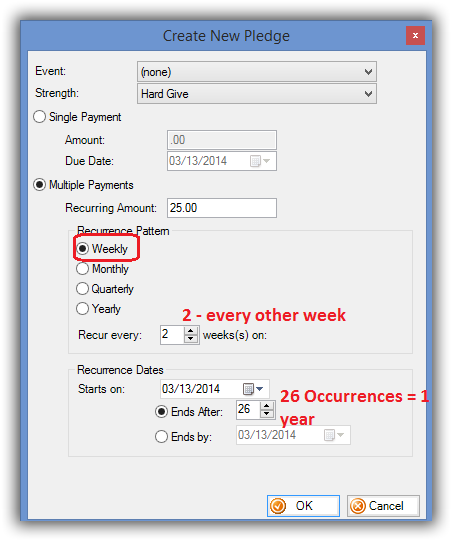
Expiring Pledges - would you like to know the date the last pledge is due? We've added a couple of columns to assist in determining pledges that may be expiring soon.
Add these columns from the Format button:
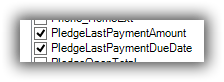

Thank You Date - you asked, we listened. The date you set the Thank-You-Sent check box is now displayed.
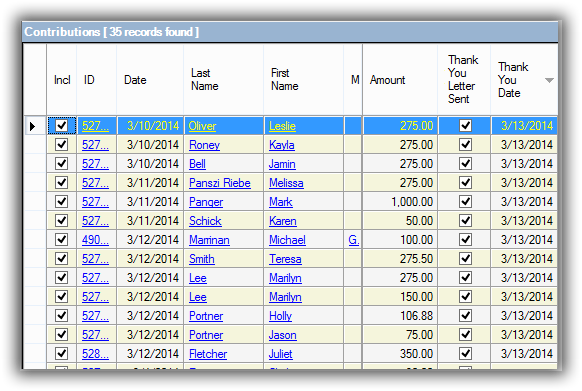
International Addresses are now better supported.
Within the application:
.png)
Labeling will adjust:
.png)
If you are using version 2 of the donation page you can now include international addressing as well:
.png)
Your iframe text to support this would look something like this:
<iframe src="https://www.trailblz.info/yourdatabasenamehere/Donations.aspx?rdif=http%3a%2f%2ftrailblz.com%2fdemositemarkonly%2fpolitical%2fthankyou.html&ver=2&international=1" style="width:800px;height:1200px" frameborder="0" scrolling="yes" onload="scroll(0,0)" ></iframe>
We restructured the File and Edit menus on the Voter/Donor Search tool strip. They have been moved into sub folders. ALL menu items were retained. Just moved to sub folders.
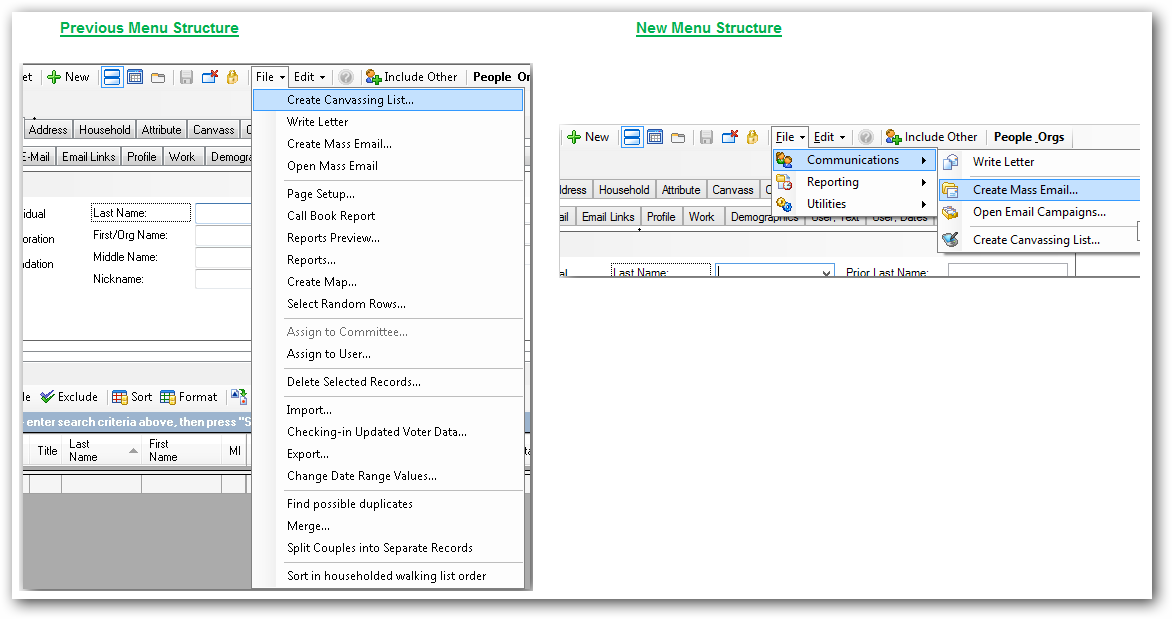
I don’t normally harp. Ok, yes I do…. constantly... Just not in writing. Today I’m changing that up. The past couple of weeks helping customers complete their year-end FEC filing had me noticing something.
Many of our customers do NOT reconcile their Trail Blazer accounting with their bank accounts and then ensure that balance reconciles with what’s being reported to their campaign finance authority.
I’ve had a few folks say they reconcile with Quickbooks. Great! But…. Quickbooks does not do your FEC filing. On many occasions I have found missing transactions in Trail Blazer even though their Quickbooks accounts were reconciled.
Some do reconcile, but don’t ensure that the bank numbers are then reconciled to what is being reported to their campaign finance authority. Again, too frequently, I have see an unexplained difference between the reconciled bank balance and the reported number.
Why reconcile? You cannot know if you have captured all on your contributions and payments unless you are reconciling. Reconciling increases your confidence that what you are reporting is much more accurate. Reconciling on a timely basis ensures your books do not get out of control.
Interestingly I don’t get enough requests from customers asking for training on how to do the reconciliations. Training IS INCLUDED with your subscription. Take a look at the curriculums page.
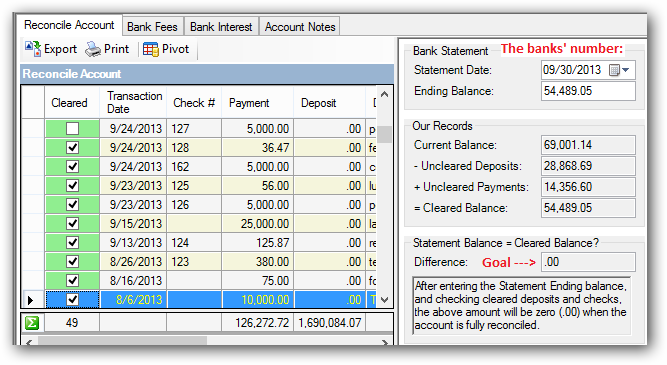
- Enhancements/Fixes to FEC disclosure reporting:
- When Create-Report is pressed, a progress bar is displayed during the preparation of the specification form.
- For Form 3 and Form 3S Schedule A, the 'force disclosure itemization' setting was not being honored. Fixed.
- FEC reporting will now tally receipt type 'Refund/Rebate' in the Offset to Operating Expenditures box.
- Added an 'FEC Site' toolstrip button to bring up the committee's page on the FEC site.
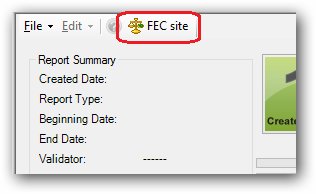
- Fixed the Validation-Results tab page link to the FEC site.
- Grid titles were updated with the form's purpose. For example, Schedule C now displays as 'Schedule C - Loans'.
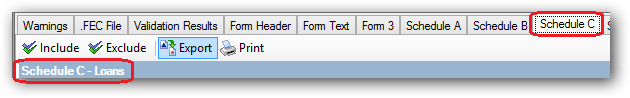
- The width of the panel portion of all grids was set to an appropriate size to maximize the space devoted to the datagrid.
- All grids where more than one row can exist provide for a summary line. Dollar amounts are specified as summable.
- All grids where more than one row can exist now include an 'Include' column.
- Freeze column point is now specified for all grids.
- All dollar amounts are formatted with commas and two digits.
- Column widths were adjusted to be suitable for the column use.
- Exports from grids work.
- Form 3 processing:
- Form 3 grid in its column headings includes the summary page line number associated with the column.
- Most grids now show the column numbers as part of column headings.
- Form 3x processing
- Found and corrected a significant performance problem.
- Form 3x grid in its column headings includes the summary page line number associated with the column.
- Most grids now show the column numbers as part of column headings.
We released the new FEC tools to be compliant with the 1/14/2014 deadline.
With the new release the FEC has made some changes to the upload locations. They provided this table to us:
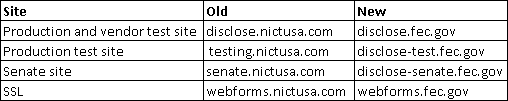
In Trail Blazer you MAY need to make these changes here when doing your FIRST upload:
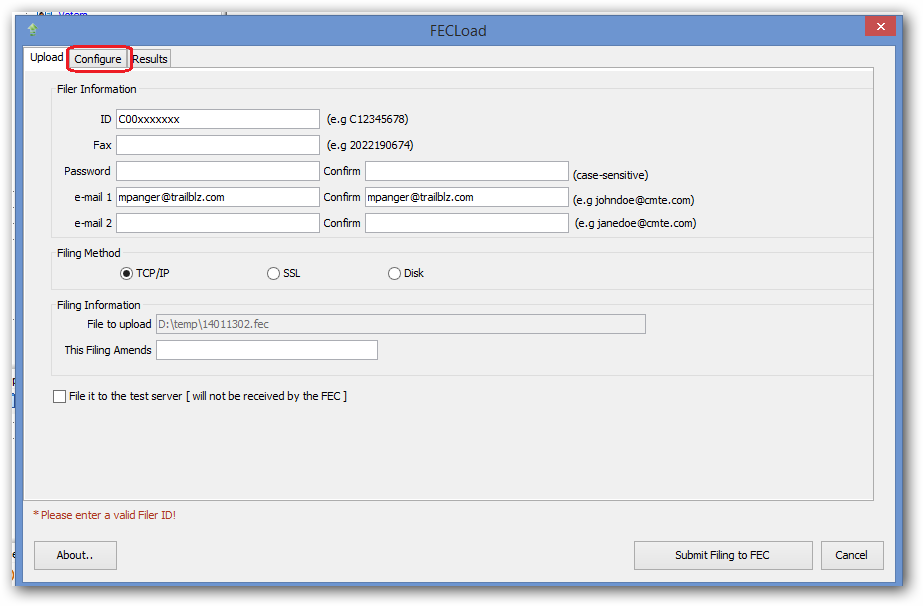
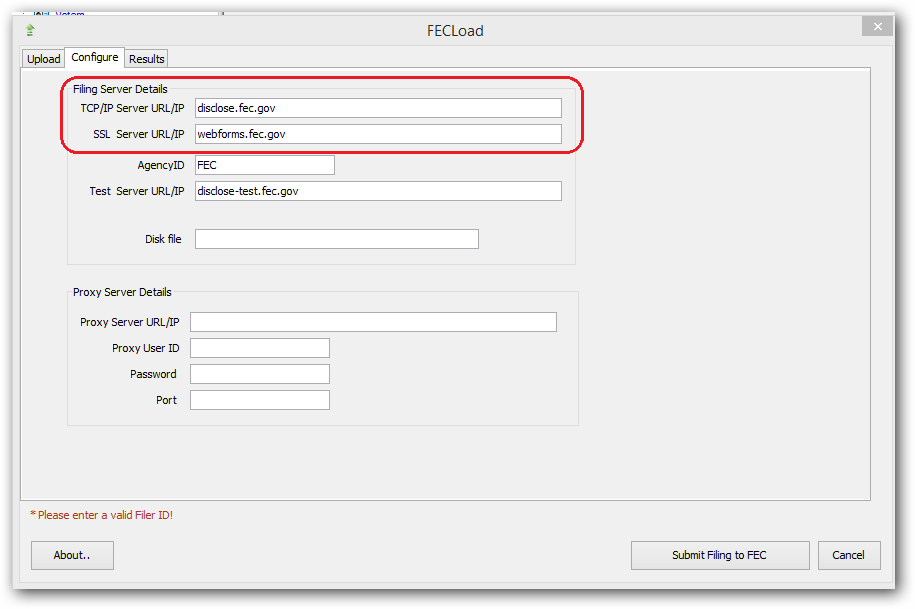
In case you missed it, it's a New Year.
If you are a nonprofit or PAC customer, it's time to update your default Cycles/Elections in Trail Blazer. It will speed up your contribution and expenditure data entry.
With last week's release of our software we added a new enhancement you can include on your donation page.
Our legacy donation iframe looked like the left side picture (click to enlarge). The right side is the new style.
 |
The new iframe can be colorized to match the coloring on your site. |
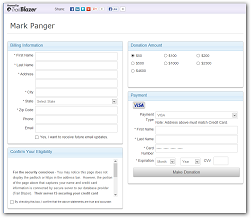 |
I recently assisted a customer in upgrading their donation page. Take a look!

You will need to add ?ver=2 onto your iframe text.
My old iframe text looks like this:
<iframe src="https://www.trailblz.info/DemoNonProfitMark/Donations.aspx" style="width:500px;height:1200px" width="500px" height="1200px" frameborder="0" scrolling="no" onload="scroll(0,0)" ></iframe>
Here's the ever so minor change needed:
<iframe src="https://www.trailblz.info/DemoNonProfitMark/Donations.aspx?ver=2" style="width:800px;height:1200px" width="800px" height="1200px" frameborder="0" scrolling="no" onload="scroll(0,0)" ></iframe>
The only change is the additional text shown in large letters. The width change to 800 will allow a side by side donation page layout as shown in the screen shot above.
Give support a call to match the coloring on your site. Currently that option is not yet released to our customers.
In a prior release we added the Voter/Donor Relationships list
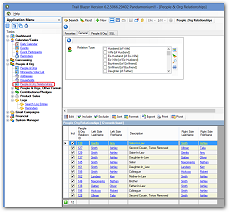
In this release we added a proper search panel.
Bank Reconciliation Enhancements.
You can now print the reconciliation. (Ya, that's been a long time comin')
When a transaction is cleared, we now add a bank statement date to the transaction. This will allow you to go back and see WHEN you cleared a particular item.
We did finally come out of the middle ages and make consistent the column PriorLastName. It's no longer referred to anywhere as MaidenName ( I hope we found them all).
Payroll Contribution Imports
Some of our customers import payroll contributions regularly. If you added the Trail Blazer id to each record in the payroll file, it was nicely merged with the correct individual. However, if you had a new person you had to import them separately or manually add them. You can now have records with missing Trail Blazer id's. The program will create a new person in the database.
Signature date added to FEC reporting. This will allow you to run your report days before it's due, but still set the signature date to the due date (or any date you wish).
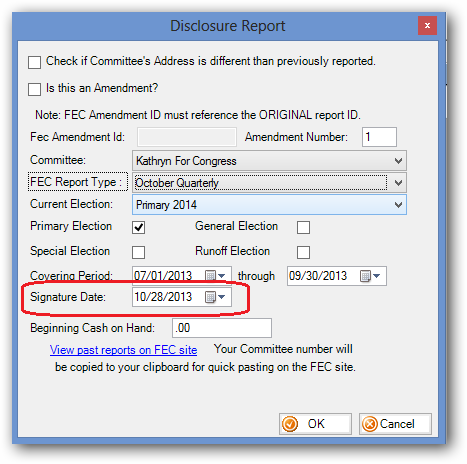
If you file FEC reports for several Trail Blazer customers, the FEC upload tool will load the proper committee number on the upload screen. You need only enter your password.
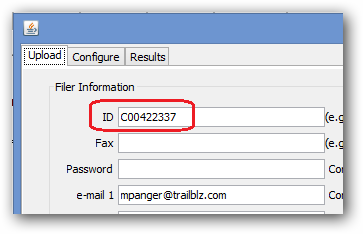
Bank Account list now displays the account balance instead of 0.
In the voter/donor table, the Notes column now allows editing right from the list without opening the voter/donor card.
If an attribute was deleted, and if immediately afterward the import utility was started and the New button was pressed to create a new source attribute, an error occurred. Fixed. How does one find these things?!
Added linkable fields to the Event card's Order lines. Also the Event card's Ticket tab has a linkable order line and order line items.
If you had your Include column removed from the list and you attempted a drag n' drop merge, you got an error. Fixed.
Bank Reconciliation - standard Export and Print buttons added to tool strip.
The Email Links search unit was not honoring the 'Not' setting. Fixed.
Improved exception handling in the search panels. This will aid us in determining where a search did not perform as expected.
"The Commission resumed operations on Thursday, October 17, 2013. Accordingly, the Commission will not pursue administrative fines against filers whose reports were due during the federal government shutdown and who failed to file on a timely basis as long as they file their reports by 11:59 p.m. on Friday, October 18, 2013. See 11 CFR 111.35. This deadline applies to both electronic filers and paper filers, including those that file with the Secretary of the Senate.
Staff in the Reports Analysis Division (202/694-1130) and Electronic Filing Office (202/694-1307) will be available to assist filers. "
On Tuesday we made some enhancements to the integrity of the data in the Payments section of TB. One of those enhancements caused the Memo tab to have focus when attempting to pay an invoice instead of the Payments tab. This version corrects that.
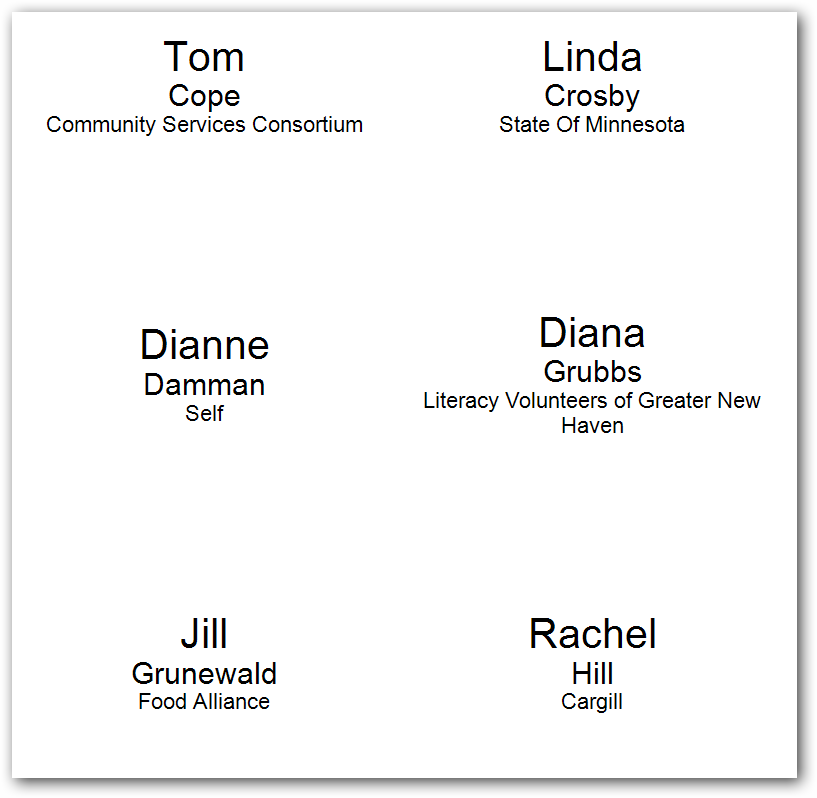
You access the name badges from the REPORTS button in the lower right of your screen:
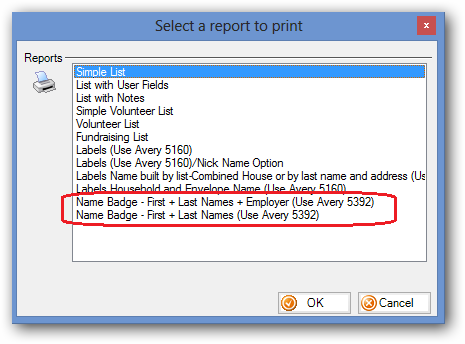
It should run about 50 times faster with today's release. That will save you some time!
A new item was added today. For political customers it will read Voter Relationships.
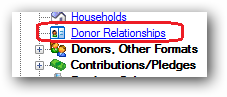
Partnership was added to the Payment Methods drop down in the Contributions list:
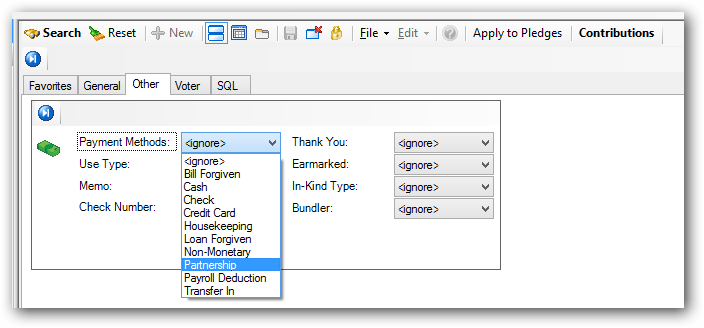
A feature was added so that from the Household list one can set en masse attributes for all members of the household for all included households in the list.
Audit Count
You can add to the format 3 new columns. Audit Count, Audit First Date and Audit Last Date. The Audit Count column is linkable. You will be able to see the Trail Blazer audit trail for how frequently that record has been updated.
These columns have been added to the following tables:
Address
Contribution
Expenditure
Household
Invoice
Payee
Payer
Voter/Donor
In the picture below, if I click on the 10 in the Audit Count column for Vickie Hull, I will see the following:
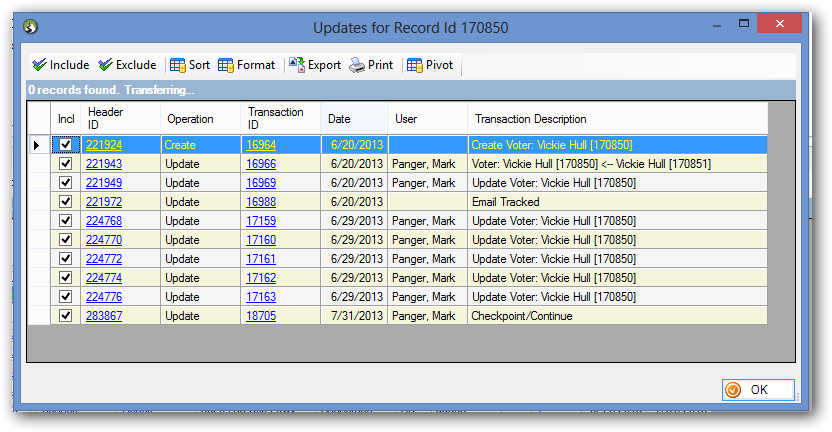
This will give me the edit history for this particular person.