I am able to connect just fine from my home or office, but I am unable to connect from my hotel room.
This occurs because the hotel has blocked the port our SQL database communicates over. We have a secondary ports that that can also be used.
Click the Setup button on the logon screen:
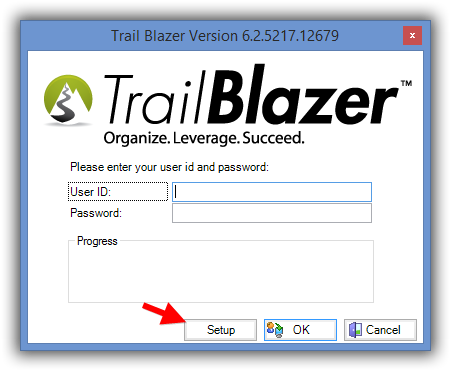
On the screen below, uncheck the Use Default port checkbox. Try the other port settings one-by-one until you find one that works.
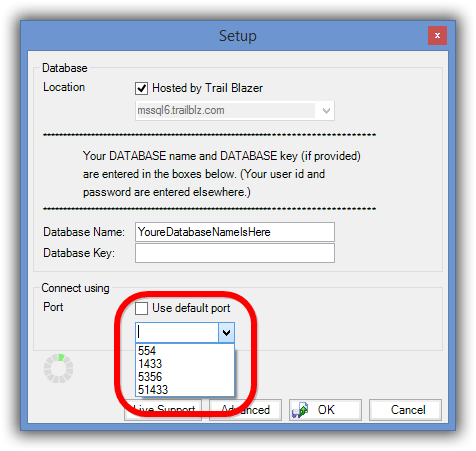
Of course, the possibility exists that all ports are blocked. In that case you may need to switch to using Remote Desktop Connection (RDC) for an alternate way of connecting to your Trail Blazer database.
At this point we are assuming you are using a Windows PC. Locate and run the application on your PC named Remote Desktop Connection.
On the following screen enter appserver1.trailblz.net as the Computer to connect to:
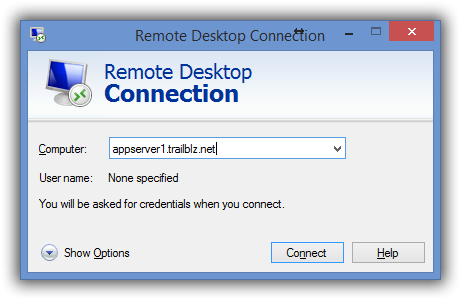
You will need your Database name and RDC login password.
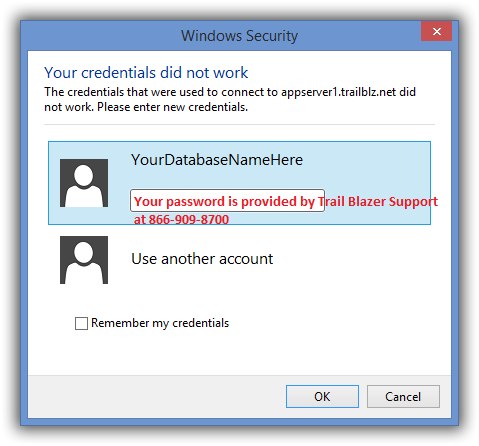
Once on the RDC there will be a Trail Blazer icon for you to launch Trail Blazer as you would have on your local PC.