Knowledge Base
User:
Password:
|
| Article ID | : |
KB36 |
| Keyword Name | : |
|
| Created | : |
June 25, 2012 |
| Viewed | : |
19761 |
Software - Version Updates (releases)
This function has been moved to the Start Page within Trail Blazer.
6.2.4337.19038
11/16/2011
Scheduling of emails was added.
Support of website fundraising thermometer added.
6.2.4322.23509
11/1/2011
Email: If you pressed Escape when working on an email it closed the window without warning. That's been enhanced to ask you if really want to do that. (Monotone voice: "I can't do that Dave")
Email: After running a test email, the focus remained on the test button. If you pressed the Enter key (attempting to create a new paragraph within the email), imagine your surprise when instead of opening a paragraph it sent another test. We've enhanced this too so it works.
Banking: Deep breath. Here goes: If a bank account record was opened, and then an event occurred that caused a transaction record to be deleted, and then the save of the bank account record occurred, an error happened. Logic was put in place to inform you that a save cannot occur if an underlying transaction gets deleted, and that it will be necessary to cancel, re-open the account record, and reapply the updates. (I'm out of breath.)
6.2.4304.28436
10/14/11
The Subscribed checkbox has been relabeled to "Received permission to include in mass email communications".
The pledge note (specific instructions) field has been added the merge fields for the pledge confirmation letter.
You may edit the contents of the Zip Code file. It's located in the System Manager->Lists-Zip Codes menu.
When creating a new address, if using zip code to auto-fill the city and state, it will also now auto-fill in the county.
FEC changes:
Option to suppress memo items if the memo payee has not reached the reporting threshold.
Corrected in-kind schedule B reporting for candidates. We were not reporting the in-kind on Schedule B if the candidate had not reached the itemization level. However, all candidate donations WERE being correctly reported.
6.2.4281.26154
9/21/11
Last minute FEC changes before we begin conversion to FEC's version 8.
Contribution frequency (single, monthly, annual) added to contribution data entry screen. This column as has been added to the contribution list display.
6.2.4260.20046
8/31/11
An editable AmountReceived column added to the corporate match list so matches can be marked as paid.
Email attachments on single e-mails now supported.
Fixed contribution import so if any column is mapped to one of the TBZ "amount" columns (amount, amountFromOther, or Allocation Amount) the program removes the leading dollar symbol (if it exists).
6.2.4237.29467
8/8/11
For customers who have switched to the new attribute system, a walk list has been added to utilize the new attributes.
6.2.4232.15429
8/3/11
Additional changes to prepare for the feature that will be rolling out in the next month or two.
6.2.4220.24861
7/22/11
This is a prepatory version to ready the system for a new feature that will be rolling out in the next month or two.
6.2.4213.13753
7/15/11
In voter/donor merge, slight change/fix for how email flags are merged when email addresses are identical. - In voter/donor merge, we assure that the email subscribed and email unsubscribed bits are in agreement.
On voter/donor email search unit, changed default so that 'Not Subscribed' is not checked. This now means you will need to “connect” this panel when querying by email addresses. This connection process is the same as you would do for a contribution search.
Voter search by lobbyist flag added.
A voter/donor can now be added as a participant for an event directly from the event page of the voter card. Also, to be consistent with the event card, the Response and Financial filters were added to the event list on the vote/donor card.
FEC changes include updating of the schedule B for in-kind donations. The expense is NOW only itemized when the contribution is itemized.
Minor FEC change for Transfer-in. If you have a transfer-in from, for example, a joint fundraiser the transfer-in is allocated to a specific election, the details (individual donations) would not show as allocated to any election except the election for the main transaction. This has been corrected so that the details can be allocated to any election.
6.2.4210.38653
7/12/11
Corrections to Schedule H of the VA finance disclosure system. Some balances were not correctly calculating.
6.2.4206.25167
7/8/11
Minor FEC change.
6.2.4196.24975
6/28/11
Donation web page.
This is kind of big so I'll set the text accordingly:
You may now accept an honorarium or memorial contribution on your web page.
You may now accept recurring donations on your web page*.
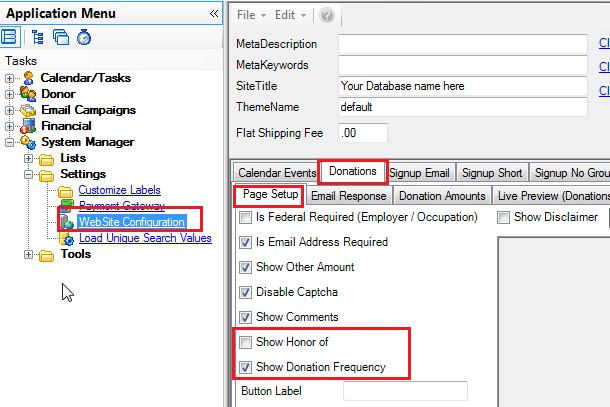
* Requires Vanco Services as your gateway.
Our various Group tabs have a note field. The more appropriate place to store notes is within the Log tab as these are searchable whereas the Group notes are not. This note field is being retired at some time in the future to be determined. The field has been removed from records that do not currently have a note stored. Those with notes will see the following text:
This area will be retired - any old notes should be moved to logs. Your existing note follows:
Although no NEW data can be added to the Group notes, Trail Blazer will maintain these fields until such time that no customer has any notes remaining in the Group notes.
If you would like to know which voters/donors currently have a Group note, paste the following text into your SQL tab within the Voter/Donor search panel:
datalength(cl011258) > 0 or
datalength(cl011257) > 0 or
datalength(cl011259) > 0 or
datalength(cl011260) > 0 or
datalength(cl011261) > 0 or
datalength(cl009877) > 0
Several customers have requested that we add a column to track the ACTUAL attendance of someone RSVPing to an event. This version has added that.
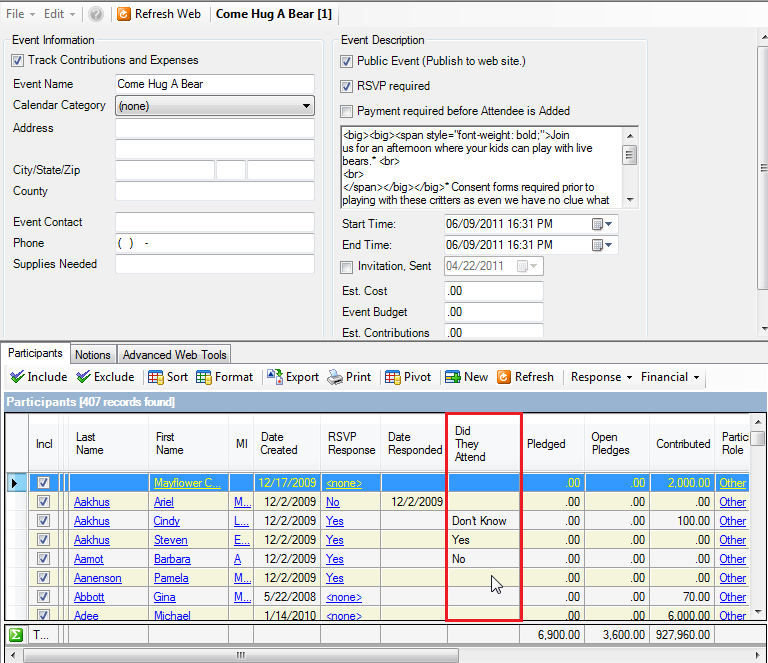
Finding Possible Duplicates
There is a new function added to your File menu that will help you identify the possible duplicates in your database:
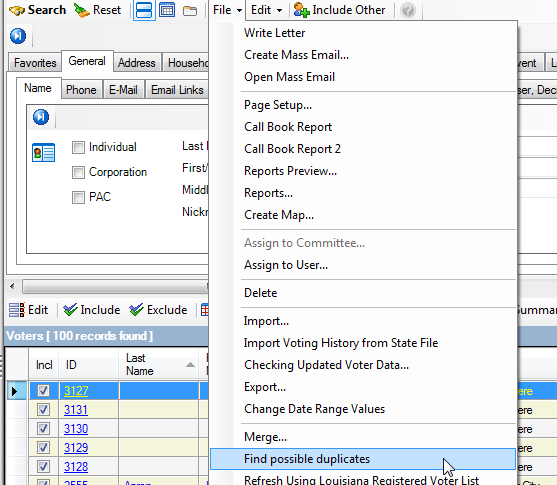
Other items:
Negative numbers can be entered into the User Decimal Fields.
6.2.4126.16980
4/19/11
Improvements to the merge logic.
Improvements to the address conform logic.
6.2.4122.12824
4/15/11
VA reporting final changes added.
FEC changes (the usual stuff).
For fun we did add a little information to the Voter/Donor card. When you open the card you will get phone numbers and an email address:
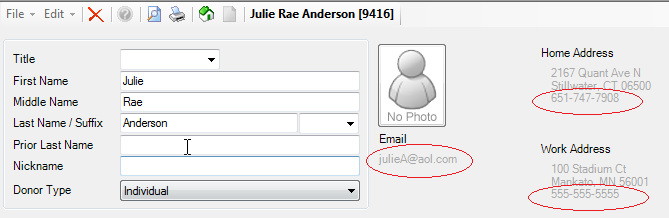
6.2.4118.19671
4/11/11
Just another FEC update. Not much to see here, folks.
6.2.4115.13261
4/8/11
The FEC made a new release. That means we must too!
6.2.4101.16486
3/25/11
Minor but important correction to the last release.
6.2.4097.22812
03/21/2011
I think the most interesting thing in today’s release is that you can now modify your User Field label names by right mouse clicking the label.
Would you believe you couldn’t delete a person from an event? Well now you can!
Added expenditure total column to payee list.
Now on to the more mundane:
Added a button to the website configuration donation page to insert text regarding secure pages.
Fine tuning of email confirmation-of-interest feature.
Email campaign list now shows the confirmations requested count and the confirmations received count.
When a voter had a contribution refund record present, when updating the voter, the contribution refund record was being unnecessarily updated. Fixed.
If a pledge record was added for a new person vs an existing person, an error occurred. Fixed.
Voter/Donor email search panel -- added option to allow search by awaiting opt-in confirmation status.
Voter/Donor email search panel -- added option to allow search by unopened message count.
Attempting to delete an election was causing an error if any records in the database referenced the election record. TB now rejects the attempt and displays a message to that effect.
Added Date Requested, Filled, and Date Filled columns to Marketing Notion Requests list.
End date added to Events list.
Added loan total column to lender list.
Added street2m city, state, zip columns to Payees list.
Single voter unlock feature fixed.
6.2.4048.34089
1/31/2011
Contribution Day, Month, Year columns added to contribution table. These are accessible from the Format button above the list.
Mass Change categories - for people with overgrown invoice category codes we have a way to mass update invoices (in the category list) and see a use count. Use count must be 0 to delete a category.
Deposit feature reworked:
- Print of deposit ticket now matches order of the view.
- A sequence column was added to the deposit ticket table. The normal order of display is entry order. This order is preserved after saving and reopening a deposit.
Email campaign deletion feature enhanced to:
- allow deletion of all included campaigns in list
- prevent deletion of production campaigns that have been completely sent.
Audit Trail:
Trail Blazer has long had a feature where when you right mouse click on a text field and select the Activity menu item, you are shown the full history of changes on that particular field. This has been extended to checkboxes and datetime fields now as well. That means if you are wondering WHEN a person was thanked for their donation or WHEN a person unsubscribed from eblasts, you can right mouse click the field and select Activity.
6.2.4006.23532
12/20/10
Improved the letter writing templates to provide a message when a merge field is not found.
The back story:
When letter merging was first created it, was designed to be used in the voter/donor list. Then came contribution thank you letters. The thank you letters had access to columns (fields) such as contribution amount and date that the voter/donor list did not. Then came pledges and it had columns the contribution did not. Then came the secondary notification letters. All these different letters use the same document creator. However each letter is using columns SPECIFIC to the list from which it was created (voter/donor, thank-you’s, pledges, etc).
That means that if you load a letter created from the thank you list into a donor/voter list, you may be attempting to access columns that don’t exist in the donor/voter list. In that case you will see the dreaded The system has detected an issue… screen.
You will now be provided an on screen message that alerts you to the fact that you have a letter with merge fields that are ‘out of context’.
6.2.4000.21579
12/14/10
If you use Trail Blazer to send eblasts, then you are aware that the testing process of the eblast was a bit... ahem... cumbersome. You had to create a new email campaign for each test you ran. Well NO MORE!
See this video on how that has changed.
Some other email related items were recently added. Take a look here for how changes in the internet environment are forcing bulk email system to tighten up how emails are sent.
Facility added to send confirmation-of-interest request when the number of unread messages since last registered open exceeds a specified value.
This means if you've been sending lots of emails and the same people are NOT opening those emails, they will be sent a confirmation of future interest. This is related to the tightening of how the Internet Service Provider's (ISP's such as Hotmail, Google, Yahoo etc.) are restricting the receipt of bulk emails. See the previous link for more information.
6.2.3978.29980
11/22/10
This is the first of several enhancements to the contribution data entry for our nonprofit customers. The honor/memory text field has been expanded to accommodate a larger view. We added a Reason for Notification to facilitate what type of letter should be produced.
This article has been updated to reflect the changes.
6.2.3974.21535
11/18/10
User:
First a couple of small items.
Additional merge fields have been added to the Pledge Detail merge letter.
Ability to print labels from the Pledges and Pledges, Detail lists was added.
Now the Big one.
The contributions have been enhanced. You may now add memorials, honorariums, restricted funds and employer matching to the contribution.
As a result the process for data entry of a contribution has been revised. This article will explain the new process.
6.0.3937.25235
10/12/10
User:
It never ceases to amaze us - that thing called unintended consequences. A couple of weeks ago we added a feature to the Address search panel to be able to search for addresses using voter/donor criteria (groups, contributions, etc.).
Well, that means that the voter/donor record must exist before the address will show up on the query results.
But, guess what!? Not every address had a voter/donor attached to the address! That meant that addresses that had no one living at them would not show up even though it really did exist in the database.
Hmmmm.... Didn't think of that. Unintended consequence. This has been remedied in this release.
6.0.3922.15649
9/27/10
User:
The email campaign list now displays reported abuses.
You can now display the most recent log note when doing a voter/donor search. This column is named 'MostRecentNote' within the Format .
System:
A lot of work was done to the merge processes. It should improve the merge % rate.
6.0.3910.21092
9/15/10
Holy skin-to-the-bone Batman! We've been busy since the last update.
User:
The householding tool has been revamped to add some more flexibility. You can decide to have formal salutations and envelope names or informal. If formal, it will include titles, middlenames, and suffixes.
See this article for more information.
We have a video on deleting and recreating households here. (It's an MP4 file and requires Windows Media Player or Apple Quicktime)
Open Rate % now displays in the Email Campaign list.
Voter/Donor (Any) search page added to the Address list. You can now include Voter/Donor criteria when doing a search from the Address List.
Voter/Donor card Relation page now shows default display address rather than home address.
'Exclude test campaigns' option added to search email campaign panel.
Slight rearranging of columns on email campaign list and email message list.
System:
Refresh jurisdiction data for address, search now catches more matches in TB state-wide list by searching on first 5 digits of zip code in conjunction with street line 1 only.
Address conform now honors Include checkbox setting.
Trl/List/Address now shows Include and Exclude buttons.
Address merge now honors Include checkbox setting.
Delete non-referenced address function - now honors Include checkbox setting.
Set groups now honors Include checkbox setting.
Set attributes now honors Include checkbox setting.
6.0.3873.12955
8/9/10
User:
A BatchCode has been added to the contribution import to facilitate grouping of contribution records by import.
ContributionAverage has been added the list of column available in a the Format feature.
6.0.3867.30736
8/3/10
User:
A search panel has been added to the Events list.
In any query panel that references the Events, the control has changed from a combo box where you could select only a single event to a checkbox where you can now select multiple events.
Lawn sign report with log notes added.
6.0.3851.23606
7/18/10
User:
Havinig trouble making a deposit? Be sure you have this version.
6.0.3849.16934
7/16/10
User:
Thank you letters will now print in the order in which they are currently sorted in the list.
Oh, and of course, more FEC code changes.
6.0.3840.30558
7/7/10
User:
Imports - a pause button has been added
Payees - added fax phone and email to the payees
System:
Continued enhancements to the database connection logic to improve ability to reconnect after a disconnect.
6.0.3835.24350
7/2/10
System:
We are adding fail over capability to our servers. That means when a single site goes down for any reason, we are instantly up on another site. This is the first of several code releases related to this as we continue to improve its functionality.
6.0.3798.24028
5/26/10
User:
In the past, when entering a new voter/donor, you could not edit the districiting information for the address. Now you can!
6.0.3796.16713
5/24/10
User:
Added the non-monetary description field to the contribution letter merge.
Totals on pledges now appear in the events list as well as the event tab within the voter/donor card.
Events will now let you save formats.
6.0.3786.13274
5/14/10
User:
If you are a finance person within your campaign, you may appreciate this change. When you are looking at voter/donor record's financial tab, you may now select what contributions you would like to have totalled.
For instance, the voter/donor has made numerous contributions over the years. But you would like to get a quick total of the contributions made in the current election cycle or fiscal year.
A checkmark box has been added the left side of the screen. You may include or exclude any contribution items you choose. As you do this, the amount column total changes.
System:
We purchased 2 new servers. Some of the code releases recently and some upcoming code releases are related to changes in the code to become 'aware' of the new servers.
6.0.3757.18936
4/15/10
Just more FEC updates. Yawn.
6.0.3756.12506
4/14/10
They didn't tell me what was in this release. A mysterious note was left on my desk with the ominous words "Mark, would you cut a release first thing? Thanks. Jim." It was written long hand on a post-it-note. hmmmm.... dastardly dealings here?
6.0.3754.29202
4/12/10
Just a bunch updates for FEC. Boring stuff.
6.0.3742.12936
3/31/10
User:
Ok, this is HUGE!! People have asked. We actually listen when you speak. We get calls. We get emails. Nobody writes letters anymore so we don't get those. Alright, alright, what is it you ask?
You may now restrict someone's access to ONLY THOSE records you assign to them. It's a two step process.
-
Open the User's record and select the Admin tab. Select the Filter tab and check the box: Apply Database Filter.
-
Query for those records you want to assign to this user. When the list is on the screen you will select File from the search toolstrip. Select Assign to User.
An Events tab has been added to the Voter/Donor card. When are viewing and individual's record, you will also be able see what events the person has attended, pledged, or contributed to.
6.0.3722.14938
3/11/10
User:
The programmer's fingers are worn down to the first knuckle. Everyone here is has been working furiously to keep our customers happy.
Website Configuration: (System Manager->Settings->WebsiteConfiguration)
Some clarity to the screens has been added. It was one area that was added to over time until it became just too confusing to understand. In our valiant attempts to deliver useful tools to our customers, some parts of the application become... kludgy (is that a word?).
Importing:
Again, some clarity has been added here. We removed items that were just too confusing to understand unless you were the one that wrote it.
Non Monetary Type (in-kind): (System Manager->Lists->NonMonetary Types)
This is applicable mainly to our non profits. We have added the ability for you to edit the non-monetary types. You may even add a per unit valuation that can be used to determine the value of the contribution.
Example: In the non monetary types table you have Food as an item and you have valued food at $2.00 per lb. If someone donates 10 lbs. of food the donation amount will be set to $20.00
6.0.3701.25958
2/18/10
User:
You are now able to address your pledge confirmation letters to the household. Previously you could only address them to the individual.
Pledge criteria has been added to the Voters/Donors/Contact (or whatever you have named them) search panel.
6.0.3698.15038
2/15/10
System:
It looks like we cleaned out a few gremlins in this release. There are some functions that have been in our application for many years that customers have never used. Consequently, we don't maintain those parts like we do the more frequently used ones. Well, one of those old ones rose right up and took a cute nibble out of us last week. It turns out you couldn't deposit a receipt. Now we can again.
6.0.3691.22878
2/8/10
User:
Pivot table capability has been added to all lists. If you are familiar with pivot tables in Excel, you will find this feature very similar. If you are not familiar with them, this features adds a POWERFUL capability to summarize your data in a variety of ways.
6.0.3673.17419
1/21/10
User:
We enhanced the pledge fulfillment process. You no longer enter payments through the Enter Pledge Pmts screen (it's been retired). You enter the contribution as if there were no oustanding pledge and apply to pledges after the fact.
For more info: http://www.trailblz.com/kb/?action=view&kb=109&cat=1.
6.0.3643.18794
12/22/09
System:
We’ve got a guy here who likes to be called Tron. He’s as smart as Bill Gates…. without the money….. and not as good looking. Tron knew there was a slight weakness in the database so he tweaked it a little. Then he broke it. Then he broke it again. But he fixed it! That’s why we have this release.
6.0.3639.27594
12/18/09
User:
Most of this stuff you won't really care about. Some might though so here goes:
Security -
Pledges were not part of the contribution security. They are now. If someone does NOT have access to contributions, they won't have access to pledges either.
Attribute names did not match the custom names entered. Specifically, everyone was called Voter on the security attributes tab even if your database called them Donor. Also, the group tab names now match the name you have provided in the database.
Calendar - some long time issues with the calendar have been corrected. Oddly enough, no one had noticed this until a week ago. Or at least not mentioned it anyway. This version corrects the inability to save the event and category.
Multi Candidate Contribution data entry - can now be added through the financial tab.
6.0.3632.18371
12/11/09
User:
Funny thing about life....We have long had a calendar function in our system. It turns out there's been a problem with how it handles recurring items. The funny thing about this is that the problem as been there...forever!
It was a customer intent on using all the functionality of the calendar that led us to the problem. Thank you Holly! It's now corrected
6.0.3621.32088
11/30/09
User:
Would you believe we broke something? It happens.
The Include Household is working again. So if you are looking for other donors/voters in the same household, you can include them.
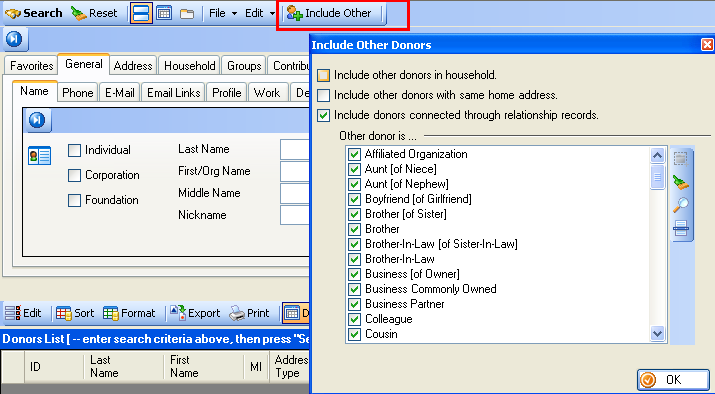
For some strange reason we never included the option to query for someone's nation. What if your are looking for all your foreign contacts? Well now you can.
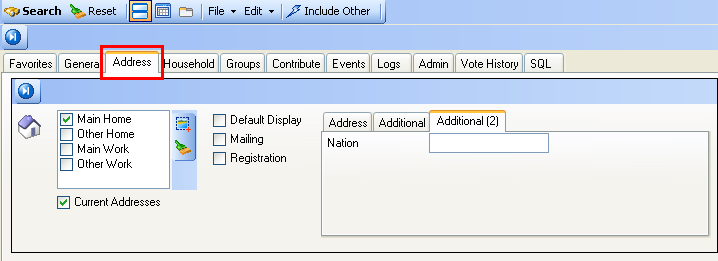
6.0.3615.25473
11/24/09
User:
We added new colunns to the Household list. You can select a variety of contribution columns in the Household list. You can see two household members contributions side by side if you choose. This functionality is found in the Format tab.
6.0.3594.18642
11/3/09
User:
Logs: We added the capability of searching for log notes based on all the Voter/Donor search criteria (email, groups, event attendance, contributions, etc.)
System:
Corrections to the merge for records identified as user records.
Call Book 2 now prints the default display address instead of the home address alone (some folks only have a work address).
6.0.3574.23068
10/14/09
System:
Fix to employer/occupation not printing on FEC reports.
6.0.3572.27821
10/12/09
System:
Updates to CO finance reporting.
6.0.3565.22170
10/5/09
There are so many changes in this version, I'm winded just writing them up. If you have questions about these changes, give us a call here at the office at 952-767-2651.
User:
Events - button added to refresh the web site. In the past, you had to wait up to 2 hours to see changes that affected your events web page due to internet caching.
Events list - added enhanced reporting to the event. Within the event card, you can see who contributed, who pledged and their R.S.V.P. level (yes, no, maybe, none).
Groups - when you enable or disable a group item from being displayed on the web, a browser opens upon save for you to verify the changes. (same 2 hour wait used to be required)
Website signup (groups) - you may now configure the page to require an email address.
Voter/Donor Edit menu has a new item for adding people to Events. You can also indicate their R.S.V.P. level (Yes, No, Maybe, None).
Format additions. When you add columns to the Donor/Voter list from the Format button new columns have been added. These ranges require pre-configuration within your organization record:
ContributionTotalDateRange
ContributionCountDateRange
ContributionTotalNextCycle
ContributionCountNextCycle
ContributionTotalPreviousCycle
ContributionCountPreviousCycle
On-line profiles have been changed to a simpler registration that now requires only an email address. By popular customer DEMAND <g>, the password is no longer required.
6.0.3519.16579
8/20/2009
User:
Revisions to the voter/donor import to accomodate SC.
When performing an Address Conform, you will be given the option to add leading 0's to 3 or 4 digit zip codes. This affects east coast address information that's been imported from Excel where Excel truncates leading 0's on numbers.
6.0.3497.24765
7/29/09
User:
Linked the Event table to the Contribution table. This means that when you do a contribution search (under the menu item Contribution/Pledges), you can now display information regarding the event. Previously, you could only display the event #.
6.0.3490.28986
7/22/09
System:
Hey what else? Another FEC change!
6.0.3489.27086
7/21/09
User:
A user decimal field has been added to log notes. It's intended use is for tracking volunteer hours and grant amounts applied for. It can be used for any numeric need you have.
System:
FEC updates.
Improvements to the email tracked link system.
6.0.3474.31629
7/6/09
System:
Fix to the contribution import.
6.0.3468.19833
6/30/09
User:
Added a merge by Name, Work Address function. Previously we only merge by name and HOME address.
Enhancements to the auto responders. What's that you ask? It's those emails you get when someone signs up on-line (donation, event, or signup). You will be able to set up as many people as you like as recipients of these auto responder emails.
We have modified the interface on the security settings of the Admin tab. This is relevant to the administrators of the database.
6.0.3457.19836
6/19/09
System:
Completed the updates to the import process for contributions.
Corrected a printing issue when merging address fields.
6.0.3447.18576
6/9/09
System:
This one affects our customers across the pond. There was a date format issue that prevented login. Sorry about that Ireland!
6.0.3446.12385
6/8/09
User:
Added an Export button to the image tab. We've always had the capability to store images on a any person's record. What we didn't have was a way to get those images back out. It's now an Export button on the Image tab.
6.0.3442.24989
6/4/09
User:
We've added a new mechanism for tracking links in your emails. They're automated now. Click here for more information.
6.0.3436.17401
5/29/09
System:
The financial disclosure reporting for our Colorado customers required an upgrade.
This release added the capability of directly importing the data from a particular competitor's database.
6.0.3428.27471
5/21/09
System:
Ohhhh the FEC. They're drivin' us to drink..... more. Three changes in one year! This version conforms to the FEC's version 6.4.1.1. It's no matter to you unless it doesn't work.
6.0.3425.18001
5/18/09
User:
Updates to the import code to accomodate the unlimited address feature recently addded.
6.0.3415.17888
5/8/09
User:
We fixed an error that was occurring when doing mail merges on thank you letters.
6.0.3408.11962
5/1/09
System:
Just tweaking the recent releases to "tighten" them up a bit. Ok, Ok, we found an error or four that needed fixing.
6.0.3404.27385
4/27/09
User:
If I had a voice like Jo Anne Worley from Laugh-In (go ahead and Google her if you need), I'd be howling HOUSEHOLDING!!!!!
It's been a long time coming and you all have been very patient, thank you.
NOTE: Householding requires that your database has been upgraded to what we call address normalization. That means we now have a single place to view your addresses and a single place to query them. It also means you may have an unlimited number of addresses for each person in your database. If you have not had your database upgraded, call us at 952-988-0898 to schedule your upgrade.
Householding relies on the gender having been set. Assuming you have not done so here are the steps to complete the creating of the household records:
-
Query your database for ALL your records.
-
From the Edit menu (above the query panel) select Infer/Set Gender.
-
Once completed, from the Application Menu, expand the System Manager branch. Expand the Tool branch. Select Create Household Records.
-
Households will be created for people with the same address. You can also decide if people with the same Last Name are required to make up the household.
-
Click OK.
6.0.3386.16631
4/09/09
User:
Where's the humor in these last few posts? Things have been moving so screamin' fast that time taken for breathing feels like a luxury. I forget to smile.
I'm writing this on a Friday morning. The day is just starting and I have time for a smile. Here goes.... :-). That was it, time to work.
This latest release improves the performance of opening a record. We had a customer actively using our stored images feature. What we never told the customer was that you probably only want to store a web sized version of the photo instead of a print sized version (too complicated to get into those details here). Storing a print size version of the photo caused their records to be opened verrrrrrrrrrrrryyyyyy slooooooooooooooooowlyyyyyy.
So, we made some changes. Now we only load images of a record when you select the images tab. It will take some time for the images to load (if they are web size photos that time will be VERY quick).
Click away!!
6.0.3383.27103
4/6/09
User:
Once again for our new international customers, a check can now be a cheque and cell can now be mobile. These items can be changed in the nation label settings:
Application Menu->System Manager->Settings->Customize Labels->Customize Nation Labels
Address normalization is now in pre-release. Over the next weeks we will be slowly migrating customers from legacy addressing to address normalization. See this article for more information: http://www.trailblz.com/kb/?action=view&kb=91&cat=10.
6.0.3369.30007
3/23/09
User:
To better accomodate our international customers the merge fields for letters and thank you letters now include the date formats dd-mm-yyyy and dd/mm/yyyyy.
System:
The invoice/payment section of the system had some slow performing areas. We have lamborghini'd (ya, ok, I made it up, but you get the idea right?) that area up now.
6.0.3362.19815
3/16/09
System:
We are in the process of migrating databases from one server to another. This release insures you will be able to connect to your database regardless of what server it actually resides on. Interesting huh?
6.0.3359.31453
3/13/09
System:
Mostly just the usual tweaks and tightening needed after a major a release. However, we did add a new customer that has caused to begin some minor changes to the software. They reside in Ireland! Now I know we used to say we were an international company because we had Canadian customers. Now in addition to our Canadian friends we have added Ireland, too.
They are great lot and we welcome them to our little enterprise.
6.0.3355.18736
3/9/09
System:
This one fixes a problem with the Format tool.
6.0.3350.29605
3/4/09
System:
Immediately after a big release there will be several maintenance releases. These are to correct the problems that occur on about 5% of our customer machines. This is one of those releases.
6.0.3348.31786
3/2/09
User:
This one is pretty big. Big enough to warrant a version number change. We've moved from 5.0.dddd.ttttt to 6.0.dddd.ttttt
It took two full articles to cover the changes in this release. READ THESE PLEASE!:
What's new Version 6 (released March 2009)
Query Search Panel Changes in Version 6
5.0.3264.27361
12/8/08
System:
Addition to handle a variation of customer operating systems. Some folks need this file, most do not.
5.0.3264.22881
12/8/08
System:
DOH! Ordinarily when you get an error in the system, you have a button to send that error to us. One of the guys here was fiddling around with that critter and managed to remove the button! Makes things a wee bit difficult to tell us what went wrong. The button is back.
5.0.3258.28664
12/2/08
User:
We added a few new features to the householding process. A checkbox named "Include Household Members" has been added to the Search panel toolbar after the And and Or buttons. For this checkbox to be effective you must have first run the "Create Household Records" from the Edit menu.
If you have run the create-household-records process, you will be able to select other members of the same household that weren't included in the original query.
Example:
John Doe and Mary Smith live at 123 E Main Street. If you do a query for John Doe without the checkbox marked, only John Doe will meet the criterion. If the checkbox is marked, it will display BOTH John Doe and Mary Smith.
5.0.3237.29173
11/11/08
System:
Improvements to the memory management of the application. This will be an ongoing project here so you can expect a few more of these system only updates.
5.0.3236.24075
11/10/08
User:
DOH! A week or so ago I added a link on the contribution panel to an article on how to delete contributions. Somehow without my conscious knowledge, my hands deleted a line of code that displays fields specific to in-kind (non-monetary) contributions. Since my name was all over the code changes, my usual tactic of blaming someone else failed miserably.
So, in the voice of Jim Carey from the movie Liar Liar upon exiting the elevator after leaving behind a noxious odor: "IT WAS MEEEEE!!!!"
Mark
Householding: We added a little more feature to the householding process. This is still a work in progress, but at the moment, when you export your data, people with different last name can be householded during the export.
5.0.3233.26241
11/7/08
User:
The reminder list for awhile did not allow you to click the Completed checkbox to indicate that task/reminder was done. It works again. (whew!)
System:
We are in the process of migrating some sites to our new server. This will cause some code changes as we are completing that process.
5.0.3219.21617
10/24/08
User:
FEC: Ok, when DON'T we have some update to the FEC code? If you weren't having an FEC issue, you don't care about this change. If you did, you know what this is about and you should be good to go now!
Group tab names: If you had customized the group tab names, those customized names were not showing up in the FORMAT tab when choosing columns to be displayed during a search. That has now been corrected.

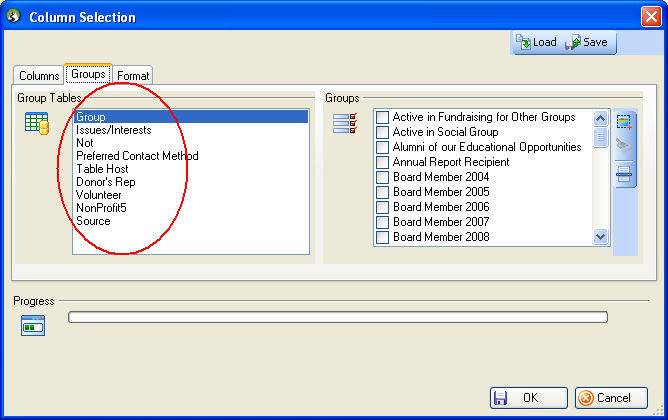
User emails: Definition: User. A person with login access to Trail Blazer. As a user, we are now requesting your email address upon initial login.
Email Campaigns. Had a few annoying downright irritating 'features' in our HTML editor. If you tried to set the font to Arial, you couldn't. If you tried to set the font size to 8, you couldn't. When you pressed the enter key you got a double spaced paragraph. WE FIXED 'EM!!
A new name for Foreign Databases. What do you call it when you have access to another Trail Blazer customers' database from within your own database? Well for years we have referred to that as a Foreign Database. Naming things is a very difficult thing to do. What I think is a great name, you think is atrocious. Very subjective. So after years of wondering what to name the foreign databases, we have settled upon - Shared. It inspires connection vs. garnering suspicion. You will see these changes in the menu IF you have any shared databases. Don't have any? They can be added from the SETUP menu.
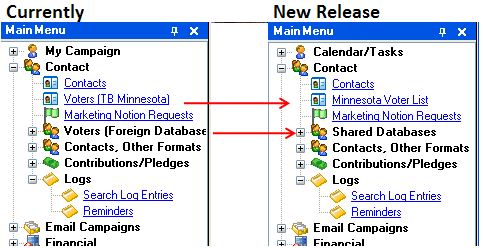
Total added to pledge payment screen:
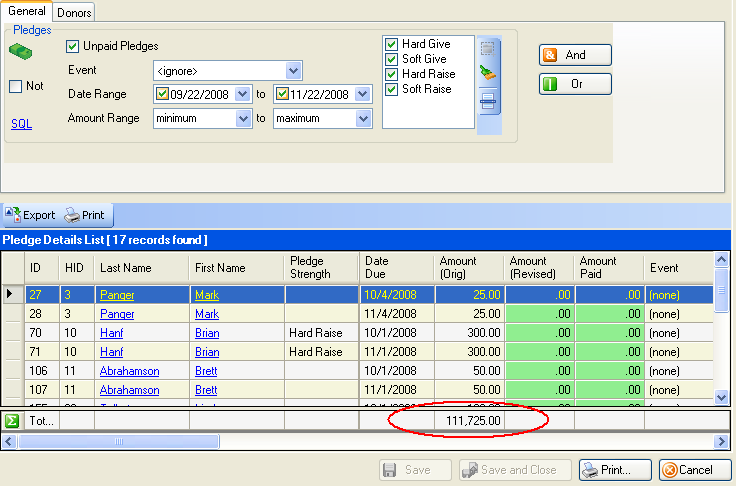
System:
Still hunting down references to the word "voter" in the system. Since we allow you to decide what you call a person's record in your database (voter, donor, contact, customer, etc), we are still finding references in the code that are hard coded to "voter".
5.0.3197.21027
10/2/08
User:
I WAY WAY prefer to read things that make me smile. Most of these updates don't have much in the way of humor in them. I wish I could say today's update actually cleaned your house and did your dishes for you. At least my spouse wishes this software did that. But alas it's a fairly unexciting update (except for the customer who noted the problem). So... on to what's new:
Change to a walking list report that was not producing the correct output.
5.0.3189.15189
9/24/08
User:
Enhanced the email messages search.
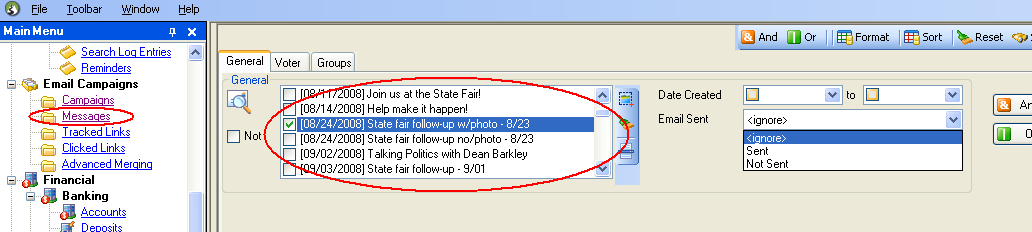
When searching for people who received a particular e-blast, the control mechanism has changed from an unsorted "combo box" (that's geek speak for a box that has a down arrow on the right which allows you to select your option from pre-defined list - like Email Sent in the above picture), to a check box. This allows you to select more than one e-blast. It's sorted by sending date of the eblast.
The tabs for Voter/Donor and Groups have not changed. You can look for specific people or specific groups of people from those tabs.
User definable log types.
Until now when you created a log note for a person, your log types were limited by the software:
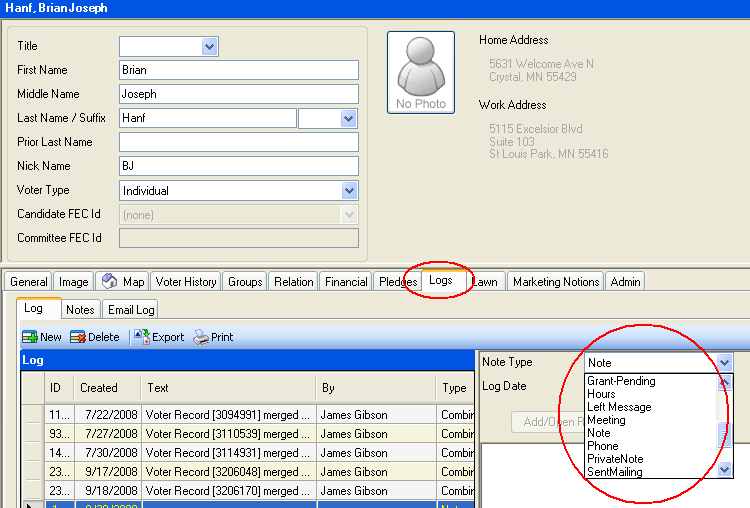
5.0.3174.25229
9/9/08
User:
Somewhere within the last few releases we issued a new mechanism for managing your web site options for donations, sign-up etc. Please see article, http://www.trailblz.com/kb/?action=view&kb=75&cat=12 for more information.
5.0.3162.29105
8/28/08
System:
We've had some problems in the past with addresses that are too long. A long time ago the FEC held that street names are not to exceed 34 characters. Who in their right mind would set that as limit is WAY beyond me. Now since we were trying to make our software compatible with the FEC, we also said addresses cannot exceed 34 characters. We finally decide to heck with that. We will allow nice long address names now and when it comes to the FEC report, we'll just have to truncate the field.
5.0.3160.30343
8/26/08
System:
(in my police voice) - Nothing to see here today folks. Please step back. Give us some room please. Nothing to see here.
5.0.3159.15672
8/25/08
System:
This week I kept my fingers out of the cookie jar. But others around here weren't so lucky. We code something to embellish and those darned unintended consequences kick us.
So if you tried to click on the tracked links menu item under Email Campaigns on the last release, you may have noticed a problem there. Minor to fix, but on your end an error was displayed. You're good to go now.
5.0.3153.28714
8/19/08
User:
Mass Email Enhancement: (be sure to read as EMAIL not Male)
You can now search for WHO opened your emails:
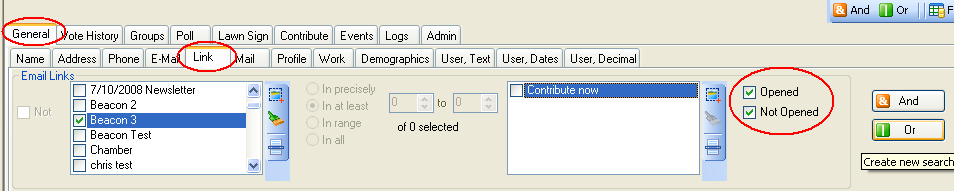
System: Changes for FEC compliance.
5.0.3152.16169
8/18/08
User:
Added "Hours" and "TechnicalAssist" to the Log Types
Ok. Wait for it.... Waaaaait for it....
REMINDERS!!!
We've had a few customers requesting a mechanism for adding reminders to your log entries. We now have it. See http://www.trailblz.com/kb/?action=view&kb=70&cat=1 for more information on how to create reminders.
(Note: For those of you actually reading these updates, we have been putting out a lot of releases lately. Those releases are unrelated to the reminder system now released. That project is still on-going and there will be still more software updates to come from that project. Stay tuned...)
5.0.3146.17739
8/12/08
User:
(begin channeling Leo Goetz of Lethal Weapon 2). "Ok. Ok. Ok."
I think we actually have a new user item that went out recently. It may have happened a week or so ago. If you send mass emails, there's a new option for removing duplicates as the list is being compiled for sending.
It looks like this:
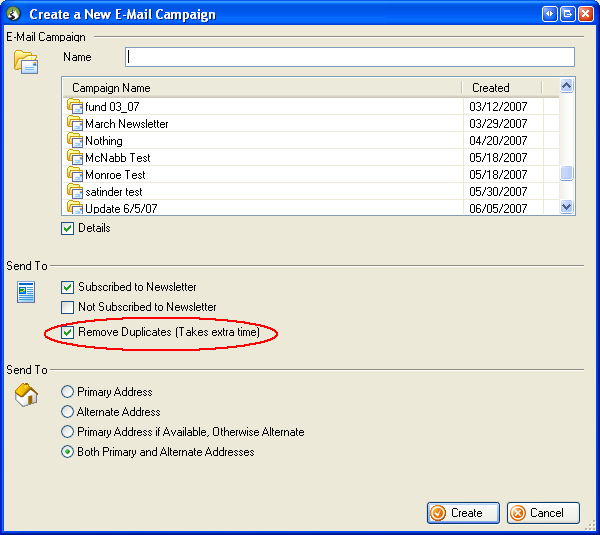
USE THIS OPTION ONLY IF YOU ARE NOT PERSONALIZING THE EMAIL.
If you personalize the email with something like Dear <<firstname>>, then you should NOT select this option. Sometimes couples share the same email address (somone@someone.com). In that case two emails should be sent. One addressed to Jane at someone@someone.com and the second addressed to John at someone@someone.com. If you opt to remove duplicates, only one email would be sent. It will go to the first person who is currently displayed in your list. If you are just querying using defaults, then Jane comes before John and so Jane would get the email. John would not.
5.0.3140.38103
8/6/06
5.0.3138.31536
8/4/08
I'm bored just writing this note:
See the note on 7/21/08.
5.0.3133.13866
7/30/08
See the note on 7/21/08.
5.0.3131.23179
7/28/08
See the note on 7/21/08.
5.0.3125.37389
7/22/08
User:
Renamed one walk list and created a new walk list.
Walk List Simple is now ‘Walk List Simple, 2 Checked’
Added ‘Walk List Simple, 5 Checked’
5.0.3124.14684
7/21/08
System:
We are in the process of making a rather large update to the software. This update will be released in small increments as we complete and test each piece. For the moment these releases will be considered System updates. Once ready for full release you will see a larger conversation as a User item. Stay tuned...
5.0.3119.17449
7/16/08
At least one of our customers had a problem installing yesterday's version. There is nothing new in this release.
5.0.3118.22257
7/15/08
User:
Non-Profit version only - The column TotalContributions has been added to the default donor view when doing searches. This gives you a quick means for determining top donors.
FEC: I know I blame a lot of our problems on the FEC, but this time I can't. We did it to ourselves. There was a small problem of a column not getting the needed data on the FEC report. We remain ever vigilant on your behalf!
5.0.3114.24123
7/11/08
User:
FEC related: IF you had the position of Assistant Treasurer stored in the committee setup, it has been changed to Agent. The title Asst. Treasurer appears to have been retired by the FEC.
System:
Oh those rascally folks at the FEC just keep us hopping here. We have found yet another minor needed change deep the bowels of the code that were affected by their MASSIVE update a couple of months ago.
5.0.3110.27675
7/7/08
System: FEC correction
FEC form 3 Sch A, Changes for column 29.
Also form 3 (and 3x) Sch C column 27
5.0.3106.20345
7/3/08
System:
Updates to CO disclosure.
Occasionally the software release mechanism does not function properly. Version 5.0.3086.20103 had a peculiar issue with our logo not being included AND it didn't look for new upgrades. Some folks missed the 5.0.3091.18012 release. As it affected only a few of our treasured customers it's effects were probably not felt in the force <g>. Have a Happy 4th!
5.0.3091.18012
6/18/08
System: Minor correction to an export process.
5.0.3086.20103
6/13/08
User:
Man, ya' fix one thing and ya' and break another. For a short time there I bet you couldn't add a new person to your database! Er... that's now corrected.
You have always had the option of creating a new person when the one you just searched for is not your database. The system has always copied the last name and first over to the new record from the search panel. BUT it didn't copy the middle name if you entered it. Now it does.
A label change has been made. In a particular location we referred to everyone as a "Contributor Type". This has been changed to agree with what you refer to your votes/donors/contacts. See images below:
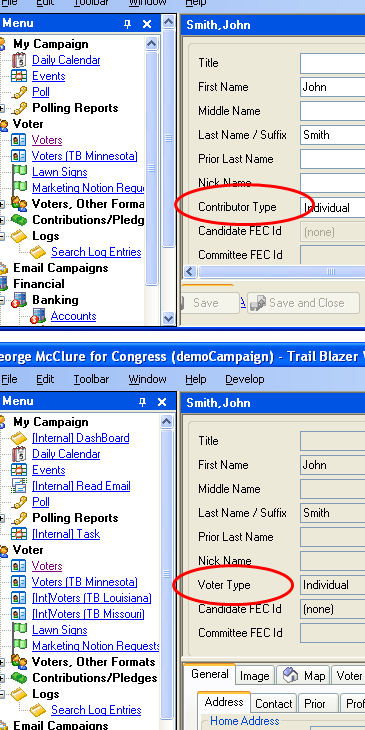
System:
FEC v6.2.1 is released. Those whippersnappers at the FEC love give us things to do. A few months ago we just completed a major overhaul of our system per FEC specifications v6.1.0. That's been followed up with more changes. We love those guys!
5.0.3076.14238
6/3/08
User:
Fixed misplaced commas in the 5160 label printing.
CO Financial Disclosure: As we learned that ONLY new loans are to be included in the disclosure report, we have now removed from the current report any loans balances carried over from prior periods.
5.0.3072.28931
5/31/08
User:
Added new walk list report. It's named Walk List Simple.
5.0.3063.22658
5/20/08
System: just stuff we need to do from time to time.
5.0.3062.21175
5/20/08
Markie made a boo boo yesterday and messed up the data entry for logs. All fixed now.
5.0.3061.16054
5/19/08
User:
Event searches have been added to the voter/donor search panels. You can now search for people who have attended specific events.
FEC Form 2 updated to comply with new FEC changes.
CO Disclosure - We have added a report viewer to the Colorado electronic finance filing process.
Nicknames - We have added functionality to the mail merge, householded mail merge, householded labels, and pre-built householded exports. You now have the option to use nicknames OR formal first names when performing these functions.
System:
As we migrate our databases to our new server, we will be issuing new versions to point specific databases to that new server. This version points our internal LA database to the new server.
5.0.3029.24553
4/17/08
User:
Access to this web page directly from the login window. Previously you needed to get here from the Help menu.
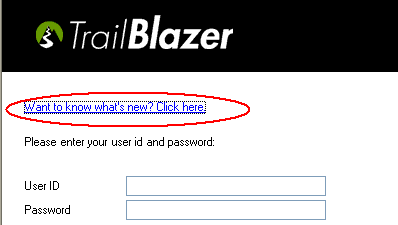
FEC: Corrections to Form 1 and Form 2.
System:
Minor enhancement to the log search on the voter/donor search panel
5.0.3022.23876
4/10/08
User:
We are pre-releasing log searches.
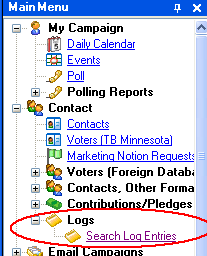
This search works for manually entered log entries. Bulk emails and emails sent from within Trail Blazer cannot yet be searched from this tool. Stay tuned...
Ability to manually add zip codes:
We store a pre-loaded file of zip codes with every customers' database. Sometimes new zip codes are added before we are able to distribute this to our customers. You now have the ability to manually add the zip code.
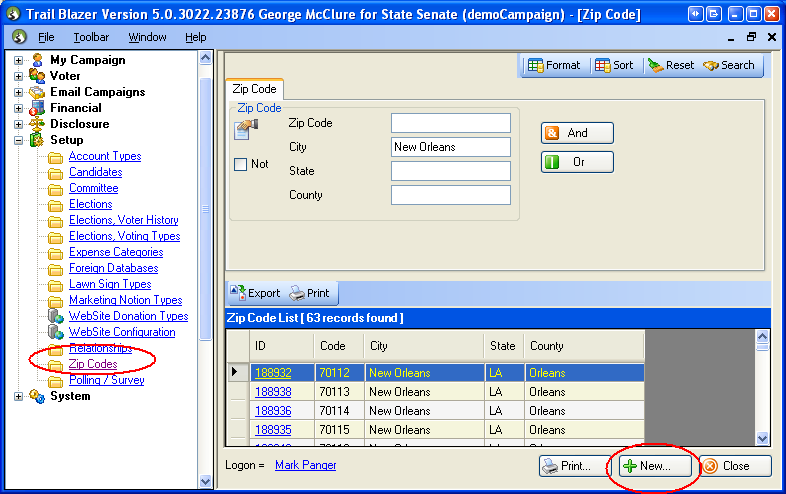
System:
FEC updates.
5.0.3012.17853
3/31/08
User:
Searching pledges by Event has been added to the Enter Pledge Pmts screen. An Event column as been added to the screen to make it easier to determine the source of the pledges.
Pledges can now be modified from WITHIN the voter/donor card. Previously it could only be modified when receiving the payment.
Event Attendees: The list of attendees will now display the count of the attendees in the list's title bar.
Log Entry Mass Update: If you want to add a log entry for a set of records, this can now be done from the Edit->Apply Note To Contact menu item. You will be given the option to set the date, the log entry type (ie, phone call, letter sent, etc), and the text for the log note.
User Decimal and Date Fields have been added. In addition to the 12 user fields (text) we have added three decimal and three dates fields that can be customized by you. Remember we have always had UNLIMITED group/attribute settings. The user fields just extend some functionality and flexibility to the system.
You will see new tabs on the search panel under the GENERAL tab to accomodate these new fields.
5.0.2993.24117
3/12/08
User:
OK, THIS IS A BIG ONE! We've added Marketing Notions to your Trail Blazer system. Would you like to track the quantities of bumper stickers requested by a constituent? Or maybe someone needs 20 of your Welcome Packets. These quantities can now be tracked AND you can indicate when the request was fulfilled. See http://www.trailblz.com/kb/?action=view&kb=63&cat=1 for more information.
You can now delete email campaigns directly from the Email Campaign List. For any selected Email Campaign click the [File] menu and click [Delete Selected Email Campaign...]
User fields for Dates have been added. Previously our user fields were text only. Three new fields have been added that can store date entries. These fields names can also be customized so you know what you are storing. To learn more on customizing your field names see http://www.trailblz.com/kb/?action=view&kb=60&cat=1.
Precinct Group Code Count - a new report has been added to the search results panel. It does a group count for the current voter list by precinct code. Down the left side will be your precinct codes. Across the top will be your Group items (and/or Issues, Party, Role, Support, etc). Within the table will be count of people associated with that particular group within the precinct.
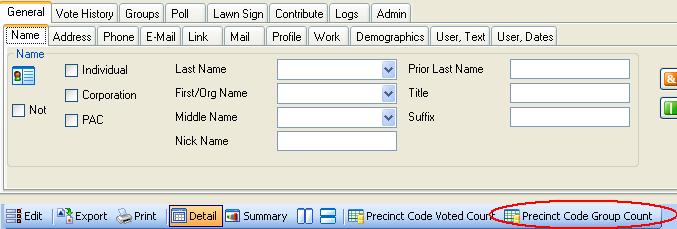
System:
Controls on the log entry screen had reverted to a prior style. They are back to normal now.
5.0.2978.23728
2/26/08
User:
Would you prefer to call a Voter a Constituent? Or maybe refer to your Donor's as Contributors? You can select the name you would like to apply to your "people" records. See http://www.trailblz.com/kb/?action=view&kb=60&cat=2 for more information.
5.0.2971.26291
2/19/08
User:
The last release inadvertently removed some functionality around log dates. This has been restored.
5.0.2967.27075
2/15/08
User:
Email campaigns will now display the number of recipients, the number of messages sent (should be equal to the recipient count), the tracked link clicks AND how many people opened the email.
Under Email Messages you will now see WHO has opened the email by looking at the Opened and Date Opened columns.
5.0.2945.29436
1/24/08
System:
More FEC changes. Nothing exciting here.
5.0.2929.28913
1/8/08
System:
The new FEC and Colorado electronic filing changes have us hopping. An error (maybe 2?) in the last release was inadvertently published. Corrected in this release.
5.0.2927.37772
1/6/08
System:
The FEC has revised its file structures for uploading data. As we move from their reporting version 5.3 to the current 6.1, there will be several upgrades to our software.
Enhancements to the email configuration.
Individual email settings have been removed. All email settings are now defined in the committee/organization setup. All emails sent from Trail Blazer will use the email settings defined in the committee/organization setup.
5.0.2909.30486
12/19/07
User:
So we allowed more characters into the check number field but didn't widen the view when entering the longer check numbers. DOH! It didn't prevent you from entering the longer value. It just wasn't displaying the whole thing on the screen. The new view will show 16 characters out of the 25. You will need to scroll within the field to see the whole thing. It's a trade-off in screen real estate.
5.0.2908.26384
12/18/07
System:
One of our customers needed the check number field in expenditures to be longer than 7 characters. We widened the field to 25.
Version 5.0.2900.20976
12/10/2007
User:
Log types are now sorted alphabetically in both the contact record and the search panel.
System:
The link on the LA disclosure reports page to the LA Disclosure web site is now functioning.
Version 5.0.2876.26953
11/16/2007
User:
The Thank You Letter Sent column has been added to the Thank You Letter - Contributions screen.
Merge fields added for Pledges:
Merge letters can be generated for pledge committments. This is accessed from the pledge details list (payment data entry screen).
Householding of merge letters from voters/contacts list:
Merged letters can now be householded.
Search By Log Type:
In a prior release we added additional log types (email, left message, meeting) etc. In this release we are adding a query capability so you can also search for log entries by type. It's just a new field on the log query panel.
Default View Change:
There is a default view when you perform a query of voter/contacts/donors in your database. If you are running the Non-Profit or Professional version, that default view is different from the Campaign and PAC versions. District values have been replaced with telephone numbers and an email address.
Group Names Are Now Customizable:
Current group names Issues, Party, Role, Ethnicity, and Support can be changed to anything you desire. In addition, Issues, Role, Party, and Ethnicity can be added to your web site sign in page.
This means Issues could be Interests. Role could now be T-shirt size. Party could be Food Restriction. These groups can then have elements that are part of the web sign page adding further flexibility to your groupings.
HOW:
From the Tree menu select System -> Maintain Trail Blazer
Click the button named [Regional Labels]
The section titled Group Labels controls the names of the group tabs
System:
Enhanced the Conform Address process to include fixing addresses where the streets, cities or states may have been entered as lower case.
Minor changes to voter history import using CSV formatted files.
Enhanced the consistency of item labeling between political versions and non-profit versions.
Version 5.0.2860.29853
10/31/07
Maintenance release.
Version 5.0.2858.28792
10/29/07
Multi-database support. You are now able to select from a drop down menu WHICH database you would like to open. (Click here for instructions)
This feature is especially useful for consultants who have several Trail Blazer customers.
Log Entries - You can now date the log entry for a date other than today.
Version 5.0.2851.36143
10/22/07
Events - The attendees will now show the date and time their record was added to the event. Also the attendee names are now linkable back to their full record.
Corrected an error that was occurring when inserting new attendees to an event manually.
Version 5.0.2838.27355
10/9/07
Polling enhancements
-
Upgraded polling; get next-person-to-call. If householded, will now remove members of the household who may have taken the poll already.
-
Added random sequencing for selecting next caller. In prior versions it was by the order the data was loaded.
-
No-answers are now put back into bottom of the queue for re-calling.
LA Reporting:
Corrections to form 103.
Version 5.0.2832.30887
10/3/07
- The pledge system is completed! You can now accept recurring pledges (montly, quarterly, and annually). Fulfilling pledges is done in a table view making it very quick to enter contributions as they are received.
See more at http://www.trailblz.com/kb/?action=view&kb=48&cat=1
- Search for > or < on text fields. ie Last Name: >h will produce a list starting at greater than the letter H for example Ha to ZZZZZZZ.
- When viewing data in a spreadsheet view (such as the results when you complete a query on your database), you have been able to export or print the data by right clicking the blue bar above data and selecting export or print. Those functions are now duplicated on the tool strip JUST above the spreadsheet as shown below:
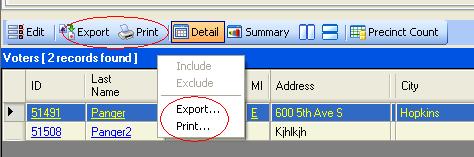
Version 5.0.2824.16684
9/25/07
- Corrected a logon issue when the operating system regional settings for date format are something other than mm/dd/yyyy.
Version 5.0.2823.29933
9/24/07
- Enhancement to the precinct voter count. Button only applies to precincts in the current search results, for search results under 50,000.
Version 5.0.2818.17647
9/19/2007
- Added precinct voter counts to the search results list. Look for a button named Precinct Count just above the search results panel.
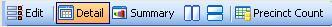
- Enhanced the merge process for duplicate records. When running the merge process (see http://www.trailblz.com/kb/?action=view&kb=45&cat=1 for how to merge duplicate records) the system will look for records that are similar but NOT exact. They will be identified in the Group tab -> Source as "Possible Duplicate Record".
- The Apply and Update buttons have been renamed to Save and Save and Close.
- Corrections to the Lousianna state reporting module.
|