Things you will see:
Gallery documents can now be sorted. Just click on the column heading. Whew!!
Maybe a contact in your database does not fit the category of Male or Female. A gender of Something Else has been added.
Photo merging into SINGLE (not mass) emails has been added. More on that one later.
This one you will want to pay particular attention to. In the past the Address search defaulted to searching on the Home address. That's fine but the results (unless you changed the format) displayed the Default Display address. Usually Home and Default Display address are the same address, but there is no requirement that they be the same. This release has the search go against the Default Display which will then agree with your list results. If it doesn't, there is a data issue for which you will need to call into Support.
Additionally, you can now restrict to your results to only those contacts where the address EXISTS. We know that when doing a mailing this was a needed step so you didn't produce a list with 100 records, but only 80 of them had an address. We used to create a Favorite to work around this.
The search below will search for all contacts in the database where the Default Display address exists. Of course you can use the NOT condition to find all those that are missing a Default Display address. Likewise, you are not limited to just the Default Display address.
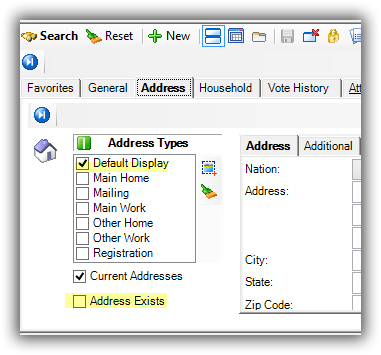
Something you may not see, but is quite beneficial:
If you saved an image into your gallery with a name that didn't conform to web address standards, you would get an error when using that image in your emails. This has been corrected.