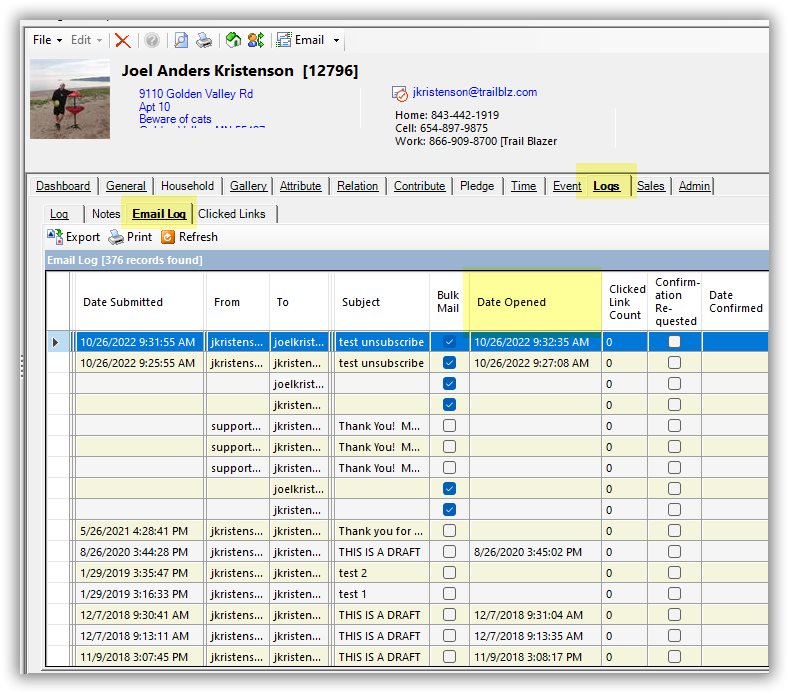You can now use the email system to insert a table of contributions by date-range. For instance, you can provide a breakdown of all donations someone made in 2022, with a total at the bottom.
Inserting the Merge Field
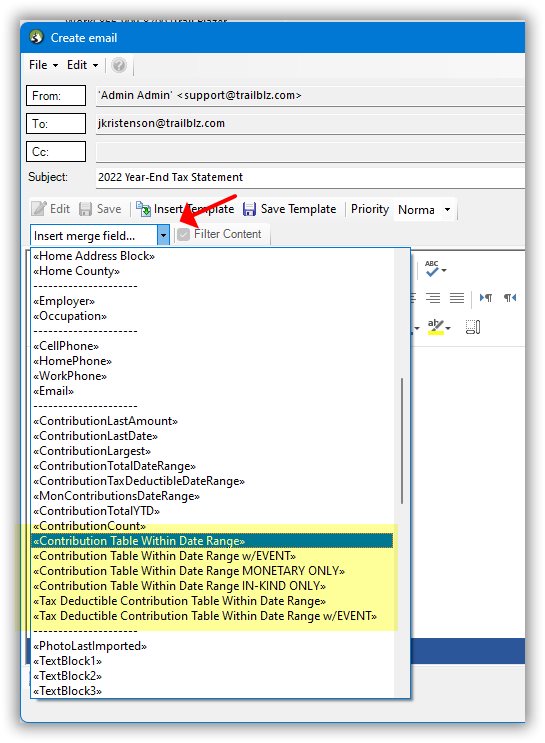
How the Merge Field Appears to the Recipient
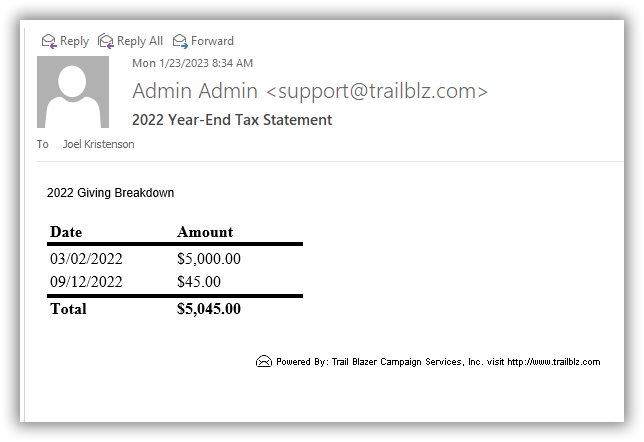
It's that time of year again for nonprofits. The resources below walk through the steps to generate and print your year-end tax statements.
Video: https://www.youtube.com/watch?v=MUVSUTciwaU
Article 1: https://www.trailblz.com/kb/?action=view&kb=313&cat=0&qq=tax
Article 2: https://www.trailblz.com/kb/?action=view&kb=246&cat=0&qq=tax
For many organizations, 2023 means updating the cycle in your database. Here's how: https://www.trailblz.com/kb/?action=view&kb=312&cat=0&qq=cycle
Happy New Year! For this tip - we are going to talk about how to track if an email recipient is opening your emails or not. First, open their record. Then navigate to the "Logs" tab, and the Email Log sub-tab. That is where you can view if someone has opened an email, when they did, and what links they clicked on. Here's an example: