If you aren't yet taking advantage of our integrated donation form, we would love to help you get it setup! This form has many benefits:
- money is processed directly into your bank account
- the donor can stay on your website throughout the entire process
- the donor will receive a custom thank-you email
- the data will automatically be collected into your database
First, you'll need to activate a merchant gateway account that we integrate with: https://www.trailblz.com/Credit-Card-Payment-Merchant-Gateway
Second, you'll need to generate the iFrame code and insert it into a donation landing page on your website.
- Video: https://www.youtube.com/watch?v=YYJOszM9CoU
- Article: https://www.trailblz.com/kb/?action=view&kb=214&cat=0&qq=iframe
Third, create a custom thank-you email responder:
- Video: https://www.youtube.com/watch?v=XQhVau54b48
- Article: https://www.trailblz.com/kb/?action=view&kb=329&cat=0&qq=responder
Here's an example from our nonprofit demo site (feel free to test it with a fake credit card number): http://www.pandamonium.us/donateV2.html
The upcoming election is just a few short weeks away for many of our customers. Take advantage of our mobile poll watching app to track who has voted: https://www.trailblz.com/kb/?action=view&kb=304&cat=0&qq=poll
This will allow you to pull up your different precincts:
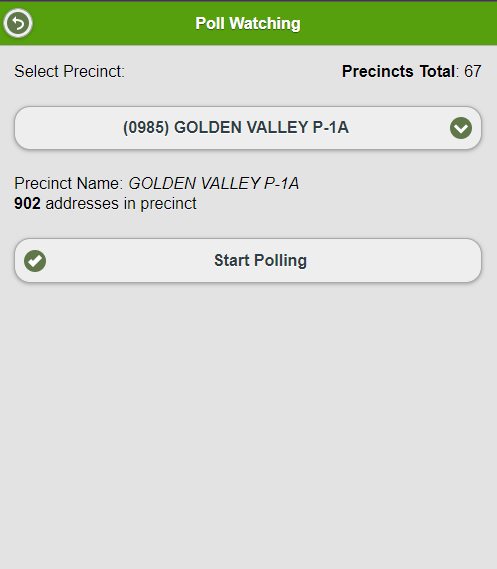
Flag a voter as having voted:
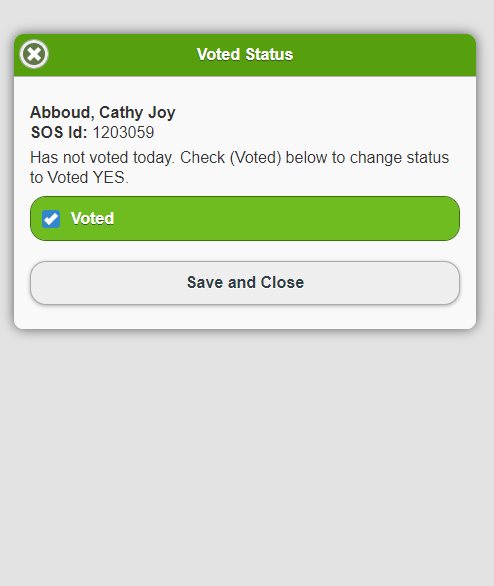
And search for them in your database by the attribute that gets created:
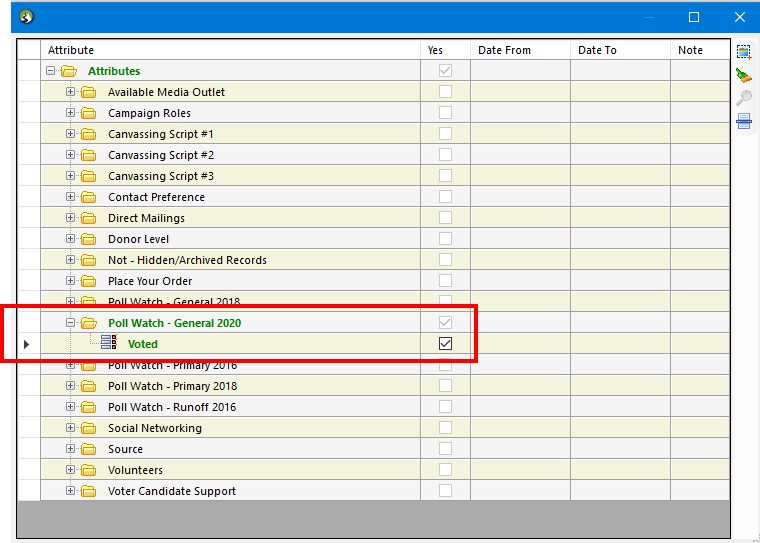
Give us a call if you need a hand setting this up.
For customers located in Colorado: the state voter database has been updated.
Tutorial for importing from a state db: https://www.trailblz.com/kb/?action=view&kb=335&cat=0&qq=state