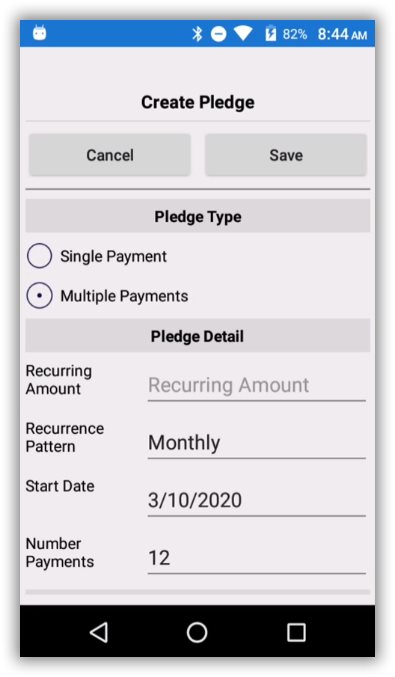It's a crazy time for our world, to say the least. With all the uncertainty, we want to reassure you that our team is here to support you with all of your Trail Blazer needs.
Our office hours are still the same (8-5 Central Time M-F) and 24/7 emergency support. Our team will primarily be working remotely. Please don't hesitate to call or email us for any support-related questions, to schedule a training, etc.
Be well.
Phone: 1-866-909-8700
Email: support@trailblz.com
Knowledge Base: www.trailblz.com/kb
YouTube Channel: www.youtube.com/trailblazersoftware
We've received quite a few inquiries on how to access Trail Blazer from home. The links and tutorials below will help you to get up and running on Mac, PC, smartphone, and tablet. Please call or email tech support if you need assistance.
Download and login on a PC: https://trailblz.com/kb/?action=view&kb=2&cat=0&qq=pc
Download and login on a Mac: https://trailblz.com/kb/?action=view&kb=255&cat=0&qq=mac
Quick links for downloading on the App Store and Google Play store: https://www.trailblz.com/Download
You can either contact your database admin(s) or tech support if you need your Database Name.
If you're in the field talking to a prospective donor, you can now enter pledges using the free Mobile Basecamp app. You can download the app on your iPhone or Android device here: https://www.trailblz.com/Download