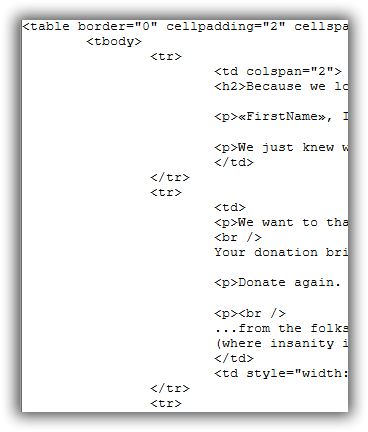Email Campaigns and Templates are now saved allowing previous versions to be viewed or restored. This means you can return to an earlier iteration if you manage to totally mess up your design.
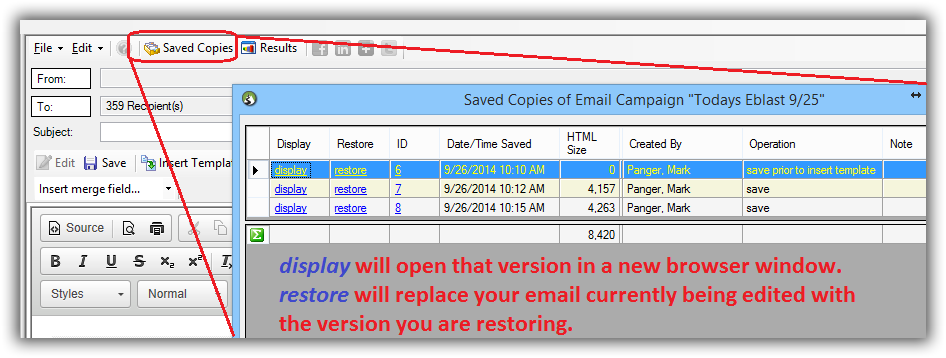
Template SaveAs function will now NOT allow an overwrite of an existing template. An existing template must now first be deleted.
The 'subject' line has been removed from the SaveAs template dialog. The value saved for subject will now always be the subject of the originating campaign, template, or email message.
The new email editor now provides an auto-save option for generating the text version. When this flag is set on, the text version is always generated during a save operation. The auto-save option is on by default for new campaigns, templates, and messages.
We fixed an error that occurred when a displayed hyperlink exceeded 255 characters.
You can now display more than just the nation code:
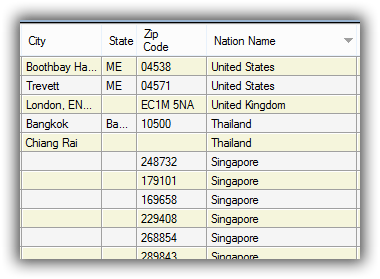
Use the Format button to add this column:
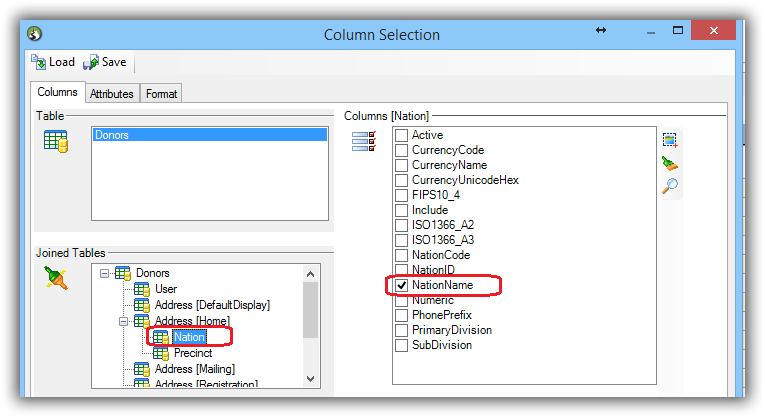
We have replaced the existing email editor with a new editor that better handles tables and corrects a few of the issues with the prior editor.
It's currently in limited release and you can get an update ahead of the general release by emailing support@trailblz.com and requesting it.
Current version (or legacy if you have already been upgraded):
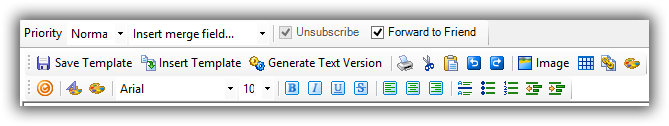
New version:
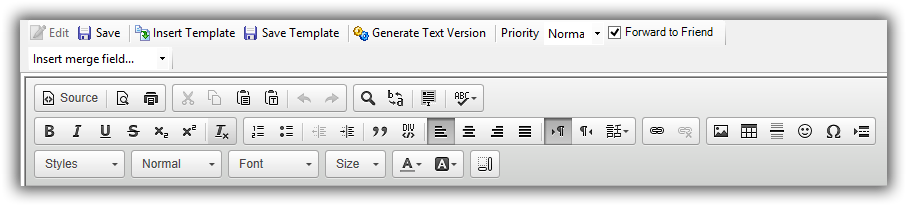
Some of the enhancements include:
- Publish your email on Facebook, LinkedIn, Google Plus and/or Twitter
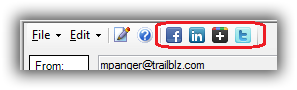
- A preview button
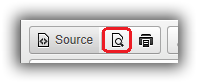
- A working Undo button (YEAH!!)
- Search and Replace and Spell Check
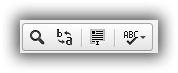
- Better formatted and thus more easily read source code