I had a very productive meeting yesterday with a long time customer. They had questions about cleaning up their existing data, best practices, and how to fully utilize the existing features of Trail Blazer. The meeting is something I encourage you to do with us. We can do it over the phone or if you are in the Minneapolis area, come on in.
We started with database hygiene (Their phrase. I can't take credit). We talked about splitting their couples records into individual records. We talked about householding their data. We talked about how to find and remove their duplicates.
Best practices can be different for each customer. Should I use an attribute or user field? Generally, there is not a single correct answer.
If you have been a customer for a long time, you may not be aware of all the enhancements added to Trail Blazer. In their case they were aware of mass emailing and online donations, but were not using them. We discussed a plan to move them towards using those features.
So, like going to your mechanic for a tune-up, it's a good idea to check in with us once in a while and see what you may be missing. You can't beat the price. It's free!
If you regularly send eblasts using Trail Blazer, it's a good idea to have a group of people review those emails PRIOR to sending to the larger list. They can be anyone you have give access to use your database (users). This article will show you HOW to enable a user to receive test emails.
Feeling a little empty now that the election battles are over (for most)?
Let's fill that emptiness by thinking ahead to the next election. In Trail Blazer you need to set your default election cycle to the next election.
This article (http://www.trailblz.com/kb/?action=view&kb=110&cat=1) will get you there.
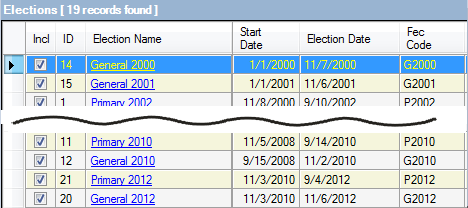
It is even possible for you not to know that?
Trail Blazer wishes its political customers the best of luck today.
For everyone else, do we need to say it? Vote!