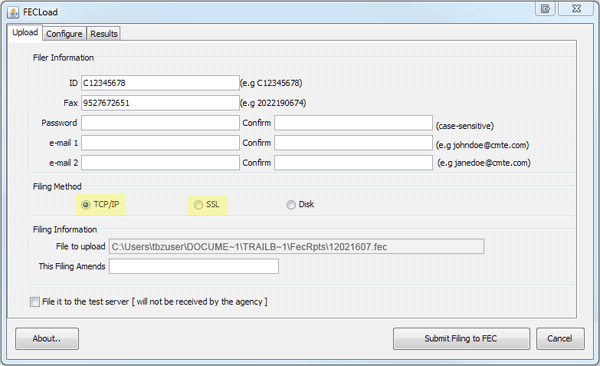When filing a FEC report with the FEC you may come across an error (Figure 1) stating ":Reason: null".This generally means that your firewall is blocking the port 667. To resolve this problem you willl need to open a bi-directional port 667 on the firewall for the following IP addresses or the domain names (Figure 2), or you can select "SSL" (Figure 3) under the Filing Method as this method uses port 443.
FEC Live Reporting Server
209.143.196.22 -> disclose.nictusa.com
SSL Reporting Server
209.143.196.58 -> webforms.nictusa.com
FEC Test Server
209.143.196.22 -> nictstdis.nictusa.com
Auto Update Server
209.143.196.65
FEC Lookup Database Server
209.143.196.65
(Figure 1)
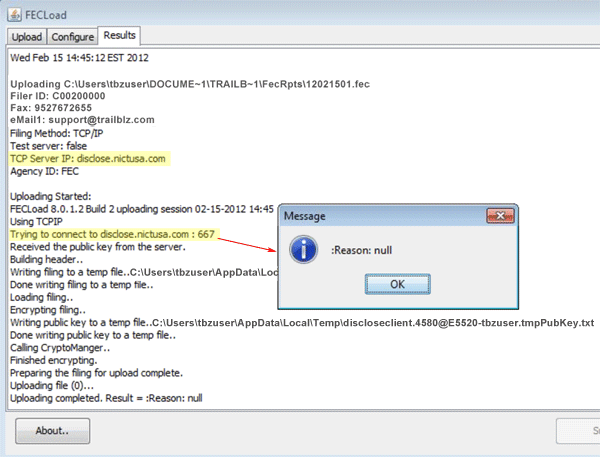
(Figure 2)
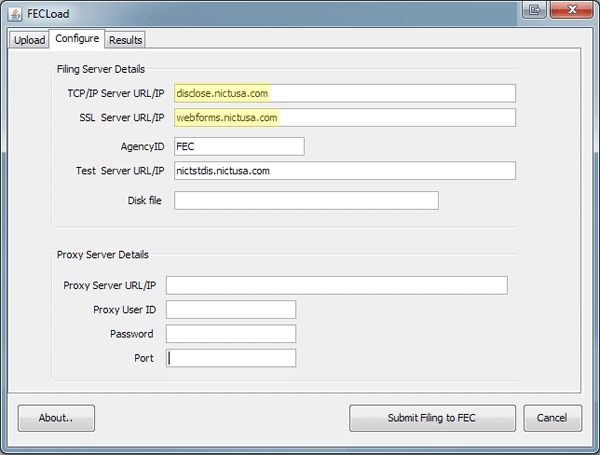
(Figure 3)