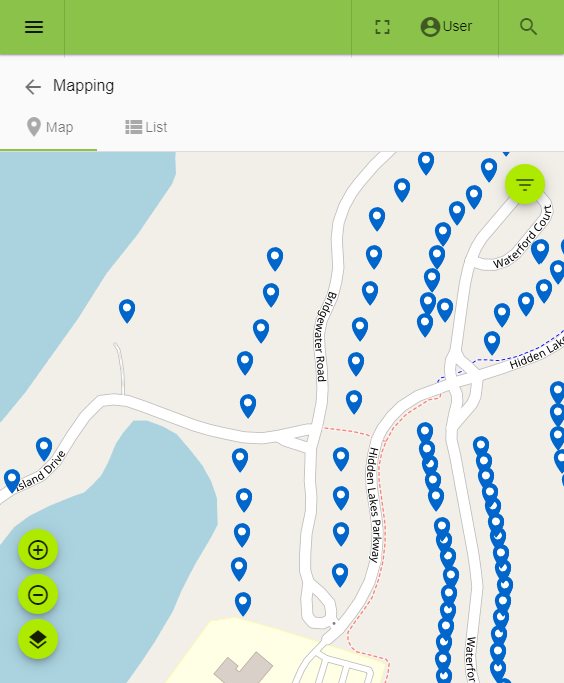Happy Friday everyone!
For today's tip we are talking about how to add attributes (questions) to your Trail Blazer donation form. This can be very useful for asking any number of questions from your donors, such as:
- How did you hear about us
- What would you like to volunteer for
- What type of email correspondence do you wish to receive
- What program(s) are you interested in
It's pretty easy to set this up and modify it over time. First, you'll create the attribute folder (question) and the attribute items (answers). This article shows how. Once the attribute folders are create, you'll need to right-click each one > select Properties > check the box for Display on Website.
You'll then go to System Manager > Settings > Website Configuration > Donations. In the lower-right of the Donations tab you can select which attributes to display, ex:
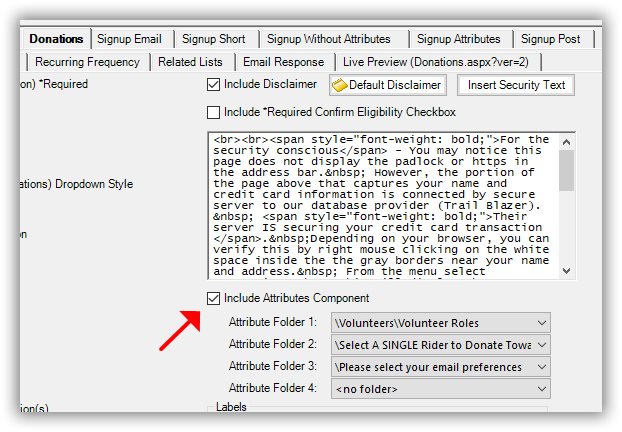
You'll then click the blue link at the top to refresh your website settings. Here's an example of the finished form:
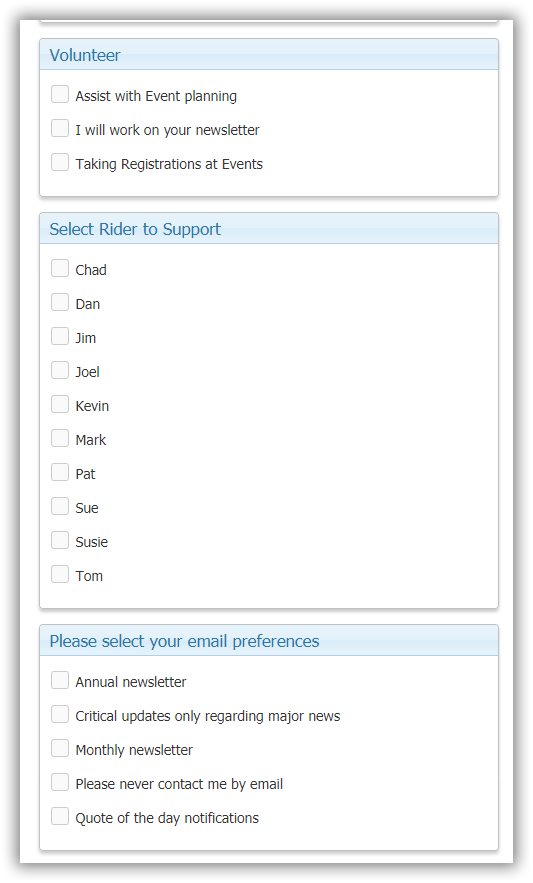
As always, please don't hesitate to give us a call if you need a hand setting this up: 1-866-909-8700
Today's Pro Tip: accessing your 'saved search queries' on the Trail Blazer Basecamp app.
First: save a search favorite in your database.
Second: download our free app on your iPhone and Android devices.
Third: log in and access the 'favorites' section on your phone or tablet (example below).
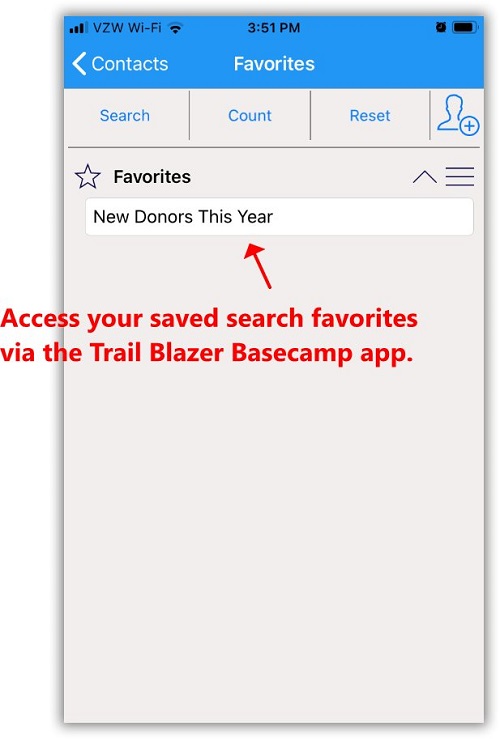
Check out our new help video on how to geocode your address data in order to plot houses on a map 📍: https://www.youtube.com/watch?v=lFKzMfqQU94